
Auto clickers are a boon for those who have to perform repetitive tasks, such as gamers, programmers, and data entry operators. These tools automate mouse clicks and keystrokes, saving users a lot of time and effort. In this article, we will discuss the 10 best auto clickers for Mac in 2023.
What is an Auto Clicker?
An auto clicker is a software tool that automatically clicks the mouse button at a specified location or interval. It can also simulate keystrokes, making it useful for automating repetitive tasks.
Benefits of Using Auto Clicker
Using an auto clicker has several benefits. It saves time and reduces the risk of repetitive strain injury, which can occur due to extended use of the mouse. Auto clickers are also useful for gamers who want to perform repetitive tasks quickly, such as farming resources or leveling up.
Features to Consider While Choosing an Auto Clicker
Before choosing an auto clicker, you should consider the following features:
- Ease of use
- Customizability
- Speed control
- Click interval control
- Key press simulation
- Multiple click points
- Support for keyboard shortcuts
- Compatibility with your Mac operating system
Factors to consider when choosing an Auto Clicker
When choosing an Auto Clicker for your Mac, consider the following factors:
- Compatibility: Ensure that the Auto Clicker is compatible with your Mac’s operating system.
- Features: Look for an Auto Clicker with the features that you need for your tasks.
- Ease of use: Choose an Auto Clicker that is easy to use and configure.
- Price: Consider the price of the Auto Clicker and whether it fits your budget.
- Reviews: Read reviews of the Auto Clicker to ensure that it is reliable and efficient.
10 Best Auto Clickers for Mac in 2023
Here are the 10 best Auto Clickers for Mac in 2023:
1. Mac Auto Clicker
Mac Auto Clicker is a simple yet powerful Auto Clicker software for Mac. It can simulate mouse clicks and keyboard actions, and it has a user-friendly interface. Mac Auto Clicker is compatible with macOS 10.7 or later and is available for free.
2. Auto Clicker for Mac by MurGaa
Auto Clicker for Mac by MurGaa is a popular Auto Clicker software for Mac. It can automate clicking tasks and has a user-friendly interface. Auto Clicker for Mac by MurGaa is compatible with macOS 10.7 or later and is available for a one-time fee.
3. GS Auto Clicker for Mac
GS Auto Clicker for Mac is a free Auto Clicker software that can automate clicking tasks on your Mac. It has a simple interface and can be configured easily. GS Auto Clicker for Mac is compatible with macOS 10.7 or later.
4. Auto Clicker for Mac by MurGaa.com
Auto Clicker for Mac by MurGaa.com is another popular Auto Clicker software for Mac. It can automate clicking tasks, keyboard actions, and mouse movements. Auto Clicker for Mac by MurGaa.com is compatible with macOS 10.7 or later and is available for a one-time fee.
5. Auto Clicker for Mac by Cok
Auto Clicker for Mac by Cok is a powerful Auto Clicker software that can automate clicking tasks on your Mac. It has a user-friendly interface and can be customized easily. Auto Clicker for Mac by Cok is compatible with macOS 10.7 or later and is available for a one-time fee.
6. Perfectly Clicker for Mac
Perfectly Clicker for Mac is an easy-to-use Auto Clicker software that can automate clicking tasks on your Mac. It has a simple interface and can be configured quickly. Perfectly Clicker for Mac is compatible with macOS 10.7 or later and is available for a one-time fee.
7. Fast Clicker for Mac
Fast Clicker for Mac is a free Auto Clicker software that can automate clicking tasks on your Mac. It has a simple interface and can be configured easily. Fast Clicker for Mac is compatible with macOS 10.7 or later.
8. Click Assistant
Click Assistant is a powerful Auto Clicker software that can automate clicking tasks, mouse movements, and keyboard actions on your Mac. It has a user-friendly interface and can be customized easily. Click Assistant is compatible with macOS 10.11 or later and is available for a one-time fee.
9. Clicker for Mac by Advanced Mouse Auto Clickers Ltd
Clicker for Mac by Advanced Mouse Auto Clicker Ltd is a powerful Auto Clicker software that can automate clicking tasks on your Mac. It has a simple interface and can be configured easily. Clicker for Mac by Advanced Mouse Auto Clicker Ltd is compatible with macOS 10.7 or later and is available for a one-time fee.
Read More: iPhone Flip: what we know about Apple’s first foldable phone
10. Automator for Mac
Automator for Mac is a built-in tool on your Mac that can automate various tasks, including clicking tasks. It has a simple interface and can be customized easily. Automator for Mac is compatible with macOS 10.9 or later and is available for free.
How to use an Auto Clicker on Mac
Using an Auto Clicker on Mac is easy. Once you have chosen the Auto Clicker software, download and install it on your Mac. Then, configure the Auto Clicker to perform the task that you want it to do. Once you have set it up, activate the Auto Clicker, and it will perform the task automatically.
Read More: How to Remove a Device From Apple ID
Precautions when using Auto Clickers
When using Auto Clickers on your Mac, be sure to take the following precautions:
- Use the Auto Clicker only on trusted websites and applications.
- Configure the Auto Clicker carefully to avoid unintended clicks.
- Monitor the Auto Clicker while it is running to ensure that it is performing the task as intended.
- Do not use Auto Clickers for malicious purposes.
Conclusion
Auto Clickers can be a useful tool to automate repetitive tasks on your Mac. There are several Auto Clicker software
options available for Mac users, ranging from free to paid, and each has its own features and capabilities. Before choosing an Auto Clicker software, consider your needs and requirements to determine the best fit for you.
Remember to take precautions when using Auto Clickers to ensure that they are used ethically and responsibly. With the right Auto Clicker software and proper precautions, you can save time and increase your productivity on your Mac.
FAQs
- What is an Auto Clicker for Mac?
An Auto Clicker for Mac is a software tool that automates clicking tasks, keyboard actions, and mouse movements on your Mac.
- How does an Auto Clicker work?
An Auto Clicker works by simulating mouse clicks, keyboard actions, and mouse movements according to the user’s instructions. Once set up, an Auto Clicker can perform repetitive tasks automatically.
- Is it legal to use an Auto Clicker on Mac?
Using an Auto Clicker on Mac is legal, as long as it is used ethically and responsibly. Do not use Auto Clickers for malicious purposes.
- Are there any free Auto Clickers for Macs?
Yes, there are free Auto Clickers for Mac, such as Fast Clicker for Mac and Auto Clicker Typer.
- Can Auto Clickers damage my Mac?
An Auto Clicker will not damage your Mac as long as it is used ethically and responsibly. However, improper use of an Auto Clicker can cause unintended clicks and other issues. Be sure to take precautions and monitor the Auto Clicker while it is running.






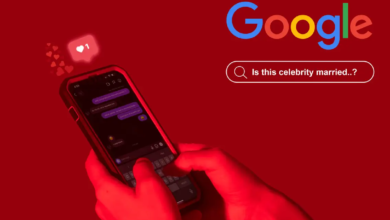





3 Comments