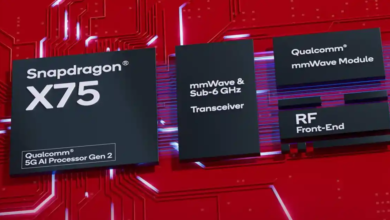7 Best Secure Operating Systems in 2023

In today’s digital age, the security of our operating systems is of paramount importance. With cyber threats becoming more sophisticated by the day, it’s crucial to choose an operating system that can protect your data and privacy effectively. In this article, we’ll explore the seven best secure operating systems you can consider in 2023.
Secure Operating Systems
In this digital era, where our lives are intertwined with technology, the security of our operating systems has never been more critical. Whether you’re a casual user or a business professional, having a secure operating system is vital to protect your sensitive information from cyber threats. In this article, we’ll delve into the seven best secure operating systems for the year 2023.
What Makes an Operating System Secure?
Security is a paramount concern when it comes to operating systems. A secure operating system is one that can protect your data and privacy effectively against a range of potential threats. Here are the key factors that contribute to making an operating system secure:
- Robust Security Features: A secure operating system should come equipped with a wide array of security features. These features can include firewalls, intrusion detection systems, antivirus software, and encryption capabilities. These tools work together to prevent and detect threats to your system.
- Regular Updates and Patches: Operating systems are not immune to vulnerabilities. Therefore, it’s crucial that the OS provider releases regular updates and security patches. These updates help to fix any weaknesses or loopholes that hackers might exploit.
- Strong Encryption Capabilities: Data encryption is a fundamental aspect of security. A secure operating systems should have strong encryption protocols in place to protect your sensitive information from unauthorized access. This includes both data at rest and data in transit.
- A Proactive Community and Support: Operating systems with an active and engaged user community tend to be more secure. Users often discover vulnerabilities and report them to the community, which can lead to faster fixes and improvements. Additionally, having responsive customer support is essential in addressing security concerns promptly.
- Minimal Vulnerabilities: A secure operating systems should have minimal known vulnerabilities. This is achieved through thorough testing, code review, and adherence to best security practices during development. The fewer vulnerabilities an OS has, the less likely it is to be exploited by attackers.
Read More: How to Use an Operating System
Here are Top 7 Secure Operating Systems:
Tails
Tails is a privacy-focused secure operating systems that prioritizes anonymity and security. It is designed to be run from a USB stick or DVD, leaving no trace unless explicitly asked. Tails routes internet connections through the Tor network, ensuring your online activities remain anonymous.
Qubes OS
Qubes OS takes a unique approach to security by compartmentalizing tasks into isolated virtual machines. Each task runs in its own secure environment, minimizing the risk of data leaks or malware infections. It’s an ideal choice for those who prioritize strong isolation.
Whonix
Whonix is another privacy-centric secure operating systems that utilizes the Tor network. It operates in two virtual machines – one for the user interface and another for internet connectivity. This double-layered approach enhances security and anonymity.
OpenBSD
OpenBSD is known for its emphasis on code correctness and security. It undergoes rigorous code auditing, making it one of the most secure open-source secure operating systems available. Its default installation is minimal, reducing potential attack vectors.
Linux Mint
Linux Mint, while not as security-focused as some of the other options on this list, is a solid choice for users seeking a user-friendly, open-source OS. It benefits from the security features of the Linux kernel and offers a familiar interface.
macOS
macOS is the secure operating systems developed by Apple Inc. for its Macintosh line of computers. It is known for its user-friendly interface and robust security features. Here are some key aspects that make macOS a secure choice:
- Gatekeeper: macOS includes a security feature called Gatekeeper, which helps protect your Mac from downloading and installing malicious software. It ensures that apps are from trusted sources by verifying their digital signatures before they run.
- XProtect: XProtect is another built-in security tool that continuously checks for known malware and prevents it from running on your Mac. This real-time protection helps keep your system safe from common threats.
- FileVault: FileVault is a disk encryption program included with macOS. It encrypts your entire startup disk, making it nearly impossible for anyone to access your data without the encryption key. This is essential for protecting your files and ensuring data privacy.
- Regular Updates: Apple provides regular updates to macOS, addressing security vulnerabilities and improving overall system security. Users are encouraged to keep their secure operating systems up to date to ensure they are protected against the latest threats.
- App Store Security: macOS encourages users to download apps from the Mac App Store, which is curated and screened for security. This reduces the risk of downloading and installing malicious software from untrusted sources.
- Safari Browser Security: Safari, the default web browser on macOS, is known for its strong security features. It includes features like Intelligent Tracking Prevention and enhanced privacy controls to protect your online activities.
- Sandboxing: macOS applications are sandboxed, meaning they run in isolated environments. This limits the damage that malware or compromised apps can do to your system since they have restricted access to other parts of the system.
- User Data Protection: macOS places a strong emphasis on user data protection and privacy. It allows users to control app access to sensitive data like location, camera, and microphone.
- Secure Boot: macOS includes a feature called Secure Boot, which ensures that only trusted and digitally signed code is allowed to run during the boot-up process, protecting against firmware-level attacks.
- Two-Factor Authentication: Apple encourages users to enable two-factor authentication (2FA) for their Apple ID accounts. This extra layer of security helps protect your data, even if your password is compromised.
Windows 11
Windows 11 is Microsoft’s latest offering, and it comes with enhanced security features compared to its predecessors. Features like Windows Defender and BitLocker encryption provide a higher level of protection for users.
Read More: Best Practices for Antivirus Software: A Comprehensive guide
Conclusion
In conclusion, selecting a secure operating systems is essential to safeguard your digital life in 2023. The seven options mentioned in this article cater to different needs and preferences. Whether you prioritize anonymity, isolation, or user-friendliness, there’s an secure operating systems that suits you. Make your choice wisely and stay protected in the ever-evolving landscape of cyber threats.
FAQs
1. Which operating system is the most secure?
The level of security depends on your specific needs. Tails and Qubes OS are among the most secure for different reasons.
2. Is Windows 11 secure enough for everyday use?
Windows 11 has improved security features, but it’s essential to complement them with good security practices.
3. Can I use Linux Mint as my primary operating system for security?
While Linux Mint is secure, it’s crucial to configure it properly and keep it updated for maximum security.
4. What makes macOS a secure choice?
macOS offers a combination of robust security features, regular updates, and encryption capabilities.
5. How can I enhance the security of any operating system I choose?
You can enhance security by keeping your OS and software up to date, using strong passwords, and being cautious online.
In a world where digital threats are ever-present, choosing a secure operating system is your first line of defense. Consider your needs and preferences, and select the one that aligns best with your security goals.