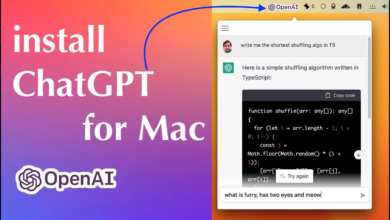Chrome Gets 5 New Features to Help You Search: Comprehensive Guide.

In the ever-evolving landscape of the internet, Google Chrome remains a cornerstone for millions of users worldwide, serving as their primary gateway to the digital realm. With the aim of enhancing user experience and simplifying the search process, Google has recently introduced five innovative features to Chrome. These updates are poised to revolutionize the way users navigate the web, offering greater efficiency and convenience. From streamlining searches to providing instant access to relevant information, Chrome’s New Features are designed to empower users and elevate their browsing experience.
One of the most notable additions to Chrome is its enhanced search capabilities, which now offer users greater precision and accuracy when seeking information online. By leveraging advanced algorithms and machine learning technology, Chrome can now anticipate user queries more effectively, delivering results that are tailored to their specific needs which is New Features. This enhancement not only saves users time but also ensures that they find the most relevant information with ease. Additionally, Chrome’s revamped search interface provides users with more intuitive controls and options, further enhancing their browsing experience.
Chrome Gets 5 New Features to Help You Search
Enhanced Image Search
Chrome’s image search feature has also received significant improvements in the latest update. Users can now perform more advanced image searches directly from the browser, with options to filter results by size, color, and type. This enhanced functionality makes it easier for users to find the images they need for projects, presentations, or personal use without having to rely on external search engines.
Voice Search Enhancements
Voice search has become increasingly popular in recent years, and Chrome has responded by enhancing its voice search capabilities. With the latest update, users can now use voice commands to search for information more accurately and efficiently. Whether it’s searching for a specific website, looking up a definition, or finding nearby restaurants, users can simply speak their queries, and Chrome will deliver relevant results in seconds.
Integration with Google Lens
Google Lens integration is one of the most exciting new features introduced to Google Chrome, offering users a seamless and intuitive way to search the web using images. With Google Lens, users can simply point their device’s camera at an object or text to initiate a search, eliminating the need for manual typing and providing instant access to relevant information.
Unlocking the Power of Visual Search
By integrating Google Lens directly into Chrome, users can harness the power of visual search without ever leaving their browser window. Whether it’s identifying a landmark, translating text, or finding similar products online, Google Lens makes it easier than ever to explore the world around us. This feature is particularly useful for users who rely heavily on visual cues or need quick access to information while on the go.
How Google Lens Integration Works
Using Google Lens in Chrome is a New Features . Simply click on the Google Lens icon in the browser’s search bar, and point your device’s camera at the object or text you want to search. Google Lens will then analyze the image and provide relevant search results based on its findings. Whether it’s identifying plants, animals, or landmarks, Google Lens offers a wealth of information at your fingertips.
Elevating the Browsing Experience
With Google Lens integration, Chrome users can take their browsing experience to new heights. Whether it’s exploring unfamiliar surroundings, researching products, or simply satisfying their curiosity, Google Lens offers a convenient and intuitive way to search the web using images. By seamlessly integrating visual search into the browser experience, Chrome continues to push the boundaries of innovation and empower users to explore the world around them in New Features and exciting ways.
Privacy-Focused Search Options
In addition to improving search functionality, Chrome is also prioritizing user privacy with its latest update. The browser now offers new privacy-focused search options that give users more control over their data and online activities which is New Features. From incognito mode to enhanced tracking prevention, Chrome is committed to protecting user privacy while still delivering accurate and relevant search results.
Read More: 10 Ways Tech Reviews Can Help You Make Smart Decisions
Conclusion
In the introduction of five new features in Google Chrome marks a significant milestone in the evolution of web browsing. From the enhanced search capabilities to the innovative tab grouping feature, Chrome continues to redefine the way users interact with the internet. These updates not only streamline the search process but also empower users to stay organized and efficient while navigating the vast digital landscape.
FAQs
Are these features available on all versions of Chrome?
Yes, the latest features are available on all versions of Chrome, including desktop and mobile.
Can I disable tab grouping if I prefer the old tab management system?
Yes, users have the option to disable tab grouping if they prefer the traditional tab management system.
Is voice search available in all languages?
Voice search is available in multiple languages, although the accuracy may vary depending on the language.
How does Google Lens integration work in Chrome?
Google Lens integration allows users to perform visual searches by uploading images directly to Chrome’s search bar.
Are the privacy-focused search options enabled by default?
Some privacy-focused search options may be enabled by default, while others may require manual activation in Chrome’s settings.