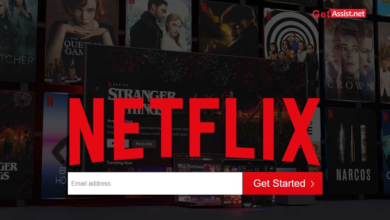Starting a tech YouTube channel from scratch is an exciting opportunity to share your passion for technology while building an engaged audience. Whether you want to review the latest gadgets, teach coding, or explore AI innovations, YouTube offers a powerful platform to showcase your expertise. However, launching a successful channel requires more than just recording videos it demands strategy, consistency, and a deep understanding of your niche. In this guide, we’ll walk you through every step, from choosing your focus to growing your subscriber base, so you can turn your tech channel into a thriving online presence.
The tech space on YouTube is highly competitive, but with the right approach, you can stand out. By defining your unique angle, optimizing for search, and delivering high-quality content, you’ll attract viewers who trust your insights. Whether you’re a beginner or an experienced tech enthusiast, this guide will help you navigate the challenges of starting from zero and turning your channel into a go-to resource for tech lovers worldwide. With the right approach, your tech YouTube Channel can become a go-to resource for tech enthusiasts worldwide. So grab your camera, start recording, and embark on your YouTube journey today.
How to Start a Tech YouTube Channel from Scratch
Defining Your Niche and
The first step in starting a tech YouTube channel is identifying your niche. The tech industry is vast, covering areas like smartphone reviews, PC builds, software tutorials, gaming tech, cybersecurity, and emerging technologies like AI and blockchain. Narrowing down your focus helps you attract a specific audience rather than competing with broad tech YouTube Channel.
Target Audience
Gadget lovers, early adopters, and hardware/software geeks seeking reviews and tutorials. Newbies looking for easy-to-follow guides on coding, troubleshooting, or tech basics. IT experts, programmers, and engineers wanting advanced insights or industry trends. Those interested in gaming tech, streaming setups, and performance optimization. Entrepreneurs needing tech solutions, productivity tools, or digital marketing tips.
Researching Competitors
Before creating content, analyze successful tech YouTube Channel in your niche. Look at creators like Marques Brownlee (MKBHD), Linus Tech Tips, or Dave Lee to understand their content style, video structure, and engagement techniques. Take notes on: Video length and format, Editing style and pacing, Common questions viewers ask in comments.
Finding Gaps
Study popular creators to spot overdone topics or missing perspectives in reviews/tutorials. Look for unanswered viewer questions on videos or Reddit threads begging for deeper coverage. Use tools like Google Trends or VidIQ to spot rising tech topics with low competition. Example: “Budget alternatives” to premium gadgets or niche software deep dives. Adapt popular tech content for underserved regions/languages
Planning Your Content Strategy
Consistency is key on YouTube, so planning your content in advance is crucial. Start by brainstorming video ideas and organizing them into categories such as: Product reviews, How-to guides, Tech news updates, Comparison videos. Create a content calendar to schedule uploads. Ideally, aim for at least one video per week to maintain audience interest.
Setting Up Your YouTube Channel
Creating your YouTube channel is simple: Sign in to YouTube with a Google account. Click on your profile icon and select Create a YouTube Channel. Choose a name that reflects your niche (e.g., “TechExplained” or “GadgetGuru”). Upload a professional logo and banner (use tools like Canva for easy design). Write a compelling channel description with relevant keywords.
Essential Equipment for Tech YouTubers
While you don’t need expensive gear to start, investing in basic equipment enhances video quality: Camera: A smartphone with a good camera (iPhone or flagship Android) works initially. Upgrade to a digital single-lens reflex(DSLR) or mirrorless camera later. Microphone: Clear audio is crucial. A budget-friendly option like the Fifine K669 reduces background noise. Lighting: Natural light is free, but ring lights or softbox lights improve professionalism.
Scripting and Recording Engaging Videos
Tech content should be informative yet engaging. Follow this structure: Hook: Grab attention in the first 5 seconds (e.g., “This new smartphone changes everything!”). Introduction: Briefly explain what the video covers. Main Content: Deliver value with clear explanations, demonstrations, or reviews. Call-to-Action (CTA): Ask viewers to like, subscribe, or comment.
Editing for Professional Quality
Editing transforms raw footage into polished content. Key editing tips: Cut unnecessary pauses and mistakes. Add B-roll footage (extra visuals) to keep viewers engaged. Include text overlays for key points. Use subtle background music YouTube Audio Library offers free tracks. Ensure smooth transitions without overusing effects.
Artificial Intelligence
From healthcare to finance, AI automates tasks, enhances decision-making, and boosts efficiency. Algorithms learn from data to predict trends, personalize recommendations, and improve accuracy. Bias, privacy, and job displacement spark debates on responsible AI development and regulation. Voice assistants, chatbots, and generative AI (like ChatGPT) simplify work and creativity.
Optimizing Videos for SEO
YouTube SEO helps your videos rank higher in search results. Optimize: Title: Include keywords naturally (e.g., “iPhone 15 Pro Review: Best Features & Downsides”). Description: Write a detailed summary (300+ words) with keywords and links. Tags: Use relevant tags like #TechReview or #SmartphoneComparison. Thumbnail: Design eye-catching thumbnails with bold text and high contrast.
Promoting Your Tech Channel
Growing a YouTube channel requires active promotion: Share videos on social media (Twitter, Reddit, Facebook Groups). Collaborate with other tech creators for cross-promotion. Engage with comments to build a loyal community. Post consistently to stay on YouTube’s recommendation radar.
Monetizing Your Tech Channel
Once you hit 1,000 subscribers and 4,000 watch hours, apply for the YouTube Partner Program (YPP). Monetization options include: Ad Revenue: Earn from ads played on your videos. Sponsorships: Partner with tech brands for paid promotions. Affiliate Marketing: Earn commissions by linking products (Amazon, Best Buy). Memberships & Patreon: Offer exclusive content to paying supporters.
Read More: Transforming Insurance Operations: The Ultimate Guide to CRM Solutions
Conclusion
Researching gaps in the market, and consistently delivering high-quality content, you’ll build trust with your audience. Starting a tech YouTube channel from scratch is a journey that requires dedication, creativity, and strategic planning. By defining your niche, creating high-quality content, and optimizing for SEO, you can attract a loyal audience and establish yourself as a trusted tech influencer. While growth may be slow initially, consistency and engagement will help your channel gain traction over time.
The tech space thrives on innovation, so stay updated with trends and adapt your content accordingly. With persistence and passion, your tech YouTube channel can evolve from a small project into a powerful platform that educates, entertains, and inspires tech enthusiasts worldwide. Start creating today your audience is waiting. Remember, success on YouTube doesn’t happen overnight. Stay patient, keep improving your skills, and adapt to audience feedback.
FAQs
How long does it take to grow a tech YouTube channel?
Growth varies, but with consistent uploads (1-2 videos per week), you can gain traction in 6-12 months.
Do I need expensive equipment to start?
No, a smartphone, good lighting, and a decent microphone are enough for beginners.
How do I get my first 100 subscribers?
Promote videos on social media, engage with viewers, and collaborate with small creators. Your first 100 is the hardest once you hit this, YouTube’s algorithm starts testing your content with broader audiences.
What’s the best video length for tech content?
Most tech videos perform well between 8-15 minutes, but tutorials can be longer if needed.
Can I monetize without YouTube ads?
Yes, through sponsorships, affiliate marketing, and memberships outside of YPP. Many creators earn more from these methods than ads alone just disclose partnerships to stay compliant with YouTube’s policies.