A Guide to Collaborative Albums in Google Photos

Google Photos has transformed the way we capture, store, and relive our most cherished moments. In this comprehensive guide, we delve into the dynamic realm of collaborative albums, a feature that adds a social layer to the traditional photo-sharing experience. Collaborative albums in Google Photos empower users to collectively curate and reminisce about memories in real time, creating a shared visual narrative that transcends individual perspectives.
Collaborative Albums in Google Photos
In the digital age, where connection and collaboration are paramount, Google Photos’ collaborative albums become a virtual canvas where friends and family can collectively paint the story of shared experiences. This guide aims to unravel the versatility of collaborative albums, offering insights into the process of creating, sharing, and maintaining these communal repositories of memories. From understanding the fundamental concept of collaborative albums to exploring advanced features and troubleshooting common issues, this guide equips you with the knowledge to make the most of this innovative feature. Let’s embark on a journey of shared memories and discover how collaborative albums enhance the way we connect through visuals in the vast landscape of Google Photos.
Understanding Collaborative Albums
What are Collaborative Albums?
Google Photos’ collaborative albums allow users to create shared albums that multiple people can contribute to. It’s a fantastic way to collectively build a visual narrative and relive memories together.
How to Create a Collaborative Album
Creating a collaborative album is a breeze. In this section, we’ll walk you through the simple steps to set up your own shared album, making memories a collaborative effort.
Read More: The Best Search Engines to Replace Google
Sharing and Permissions
Setting Album Privacy
Privacy is crucial, and Google Photos understands that. Learn how to control who can view and contribute to your collaborative album, ensuring a secure and personalized experience.
Adding Contributors
Discover the joy of sharing moments with friends and family by adding contributors to your collaborative album. Learn about the permissions you can grant and how to manage them effectively.
Real-Time Collaboration
Adding and Editing Photos
The magic of collaborative albums lies in real-time collaboration. Find out how multiple contributors can add and edit photos simultaneously, creating a dynamic and evolving album.
Notifications and Updates
Stay in the loop with real-time notifications and updates. Never miss a moment as contributors make additions or changes to the collaborative album.
Tips for Efficient Collaboration
Organizing Content
Efficiently organize content within your collaborative album. Discover tips on arranging photos, creating sub-albums, and maintaining a seamless flow of memories.
Communication within the Album
Communication is key. Explore ways to communicate with contributors within the collaborative album, enhancing the shared experience and creating a sense of community.
Utilizing Google Photos Features
Google Photos offers a myriad of features. Learn how to use filters, create animations, and explore other editing tools to enhance the visual appeal of your collaborative album.
Managing Permissions
Removing Contributors
Sometimes, it’s necessary to adjust contributors. Find out how to remove contributors from your collaborative album while maintaining the integrity of the shared memories.
Changing Privacy Settings
As the dynamics of your album change, so might your privacy preferences. Understand how to adapt and modify privacy settings to suit the evolving nature of your collaborative album.
Troubleshooting Common Issues
Syncing Problems
Encountering syncing issues? Don’t fret. This section provides troubleshooting tips to address common syncing problems and ensure a seamless collaborative experience.
Access Denied Errors
Understand why access denied errors occur and how to troubleshoot them effectively, ensuring that contributors can access and contribute to the collaborative album without hindrance.
Resolving Photo Conflicts
Conflicts can arise when multiple contributors edit the same photo simultaneously. Learn how to resolve these conflicts and maintain the harmony of your collaborative album.
Security and Privacy Concerns
Google Photos Security Measures
Concerned about the security of your shared memories? Delve into the security measures Google Photos employs to safeguard your collaborative albums.
Privacy Settings for Shared Albums
Explore advanced privacy settings to tailor the visibility and accessibility of your collaborative album according to your preferences.
Benefits of Collaborative Albums
Creating Memories Together
Discover the joy of creating memories collectively, fostering a sense of togetherness and shared experiences.
Ideal for Events and Projects
Collaborative albums are perfect for documenting events and projects, offering a comprehensive visual journey.
Streamlined Photo Collection
Experience the ease of collecting and curating photos from multiple contributors in one centralized location.
Future Developments
Google Photos Updates
Stay informed about the latest updates and features coming to Google Photos, enhancing the collaborative album experience.
User Feedback and Suggestions
Google values user feedback. Learn how your input can shape the future developments of collaborative albums.
Success Stories
Shared Album Experiences
Read inspiring stories of users who have embraced collaborative albums and the impact it has had on their lives.
Creative Collaborations
Explore innovative ways users have utilized collaborative albums for creative collaborations, breaking traditional barriers.
Case Study: A Collaborative Album in Action
Delve into a real-life case study showcasing the power and versatility of collaborative albums in Google Photos.
Integrations with Other Google Services
Explore the seamless integration of collaborative albums with other Google services, creating a holistic and interconnected digital experience.
The Social Aspect of Collaborative Albums
Understand the social dynamics of collaborative albums and how they contribute to a sense of shared community and connection.
Exploring Alternatives
Other Photo-Sharing Platforms
While Google Photos is fantastic, it’s essential to explore alternatives. Discover other photo-sharing platforms and their unique features.
Benefits and Drawbacks
Evaluate the benefits and drawbacks of different photo-sharing platforms to make an informed decision based on your preferences.
Conclusion
In conclusion, embracing collaborative albums in Google Photos adds a new dimension to the way we share and celebrate memories. The seamless real-time collaboration, combined with robust privacy features, makes it an ideal platform for weaving a collective narrative of shared experiences.
As we navigate the landscape of collaborative albums, it becomes clear that they are more than just a tool for storing photos; they are a gateway to building connections and fostering a sense of togetherness. The joy of creating memories collectively is unparalleled, and the convenience of having all contributions in one centralized location enhances the overall experience.
The future developments and updates promised by Google Photos indicate a commitment to continually improving the collaborative album feature. User feedback and suggestions play a crucial role in shaping these advancements, underlining the importance of community input in the platform’s evolution.
Read More: How to Share Live Location using Google Maps
FAQs
How many contributors can I add to a collaborative album?
Google Photos allows for a generous number of contributors to be added to a collaborative album, facilitating a truly collective experience.
Can I restrict certain contributors from editing the album?
Yes, Google Photos provides the flexibility to manage permissions, allowing you to control who can edit and contribute to the collaborative album.
What happens if there is a conflict in editing a photo?
In the event of a conflict, the platform provides mechanisms to resolve discrepancies, ensuring a harmonious collaboration without compromising the integrity of the shared memories.
Are collaborative albums accessible offline?
Collaborative albums can be accessed offline, providing users with the convenience of reliving memories even in the absence of an internet connection.
How can I ensure the security of my collaborative album?
Google Photos employs robust security measures, and users can customize privacy settings to tailor the visibility and accessibility of their collaborative albums according to their preferences.
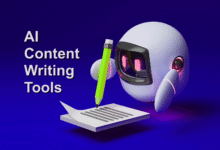







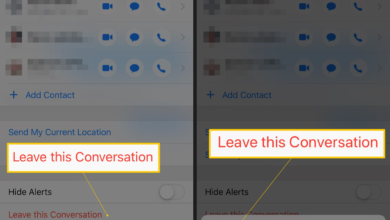



One Comment