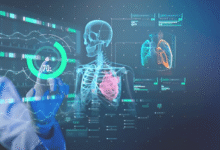Best 3D Printer for 2023
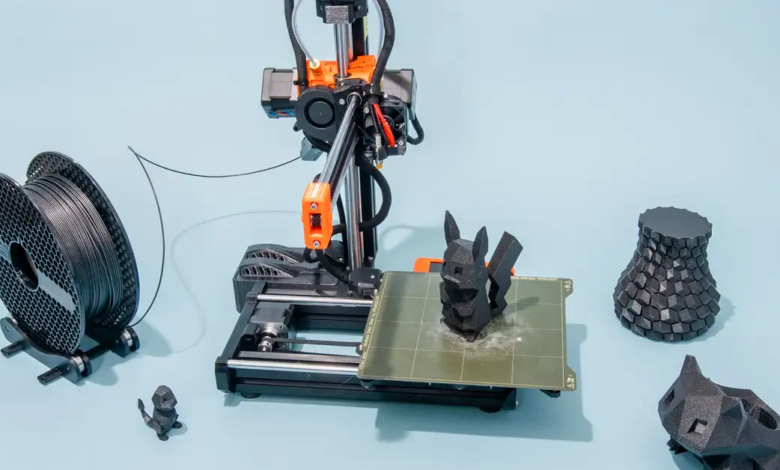
These are the 3D printers, scanners, and laser cutters that we think are the best for makers and creators.
The use of 3D printing has increased significantly over the past few years, making it much more accessible to would-be amateurs. 3D printing is a great profession to pursue if you enjoy cosplay, figurines, or miniatures. And there are a tone of excellent 3D printers with a tone of fantastic features that are relatively simple to set up and start printing on.
Modern 3D printers, which range in price from inexpensive (under $300) to high-end (over $4,000), make wonderful presents for the creative person in your life. Even better, if you want to start an Etsy business or something similar, they’re wonderful for you to print things and create your own unique designs. If you’re looking for some of the best 3D printer options currently available, I’ve conducted a thorough analysis of 3D printers in all price ranges, from more affordable printer models to the most expensive varieties, to bring you a comprehensive scope on what constitutes a dependable printer and sound investment.
Many of the top 3D printers now on the market have been thoroughly examined by us. With consideration given to print speed, build plate size, PLA filament cost, the type of print head included, and other crucial characteristics, this list contains both small and large 3D printers. There is a FAQ down below if you desire to get into additive manufacturing, which is essentially what 3D printing is.
What to consider before buying a 3D printer
It can be anxious to buy your first 3D printer, but don’t worry; we’re here to assist. We have addressed the key factors you should think about while selecting the best 3D printer in this article.
What am I 3D printing?
You must first decide what kind of objects you want your 3D printer to print before choosing which one to purchase. Resin 3D printing works well for intricate models like character busts, dentistry work, or tabletop miniatures. A resin 3D printer can even be used to create jewelry.
An FDM, or filament, 3D printer is probably the best option for almost all other applications. Filament 3D printing allows you to work on models with significantly greater build volumes and a variety of materials. Cosplay armor and helmets, functional parts, and large-scale models are best created on an FDM printer.
What is build volume?
Build volume is the amount of room a printer has to create a model. It is the combination of the width, height, and depth that your printer’s nozzle can reach, and is frequently measured in millimeters cubed. Because the wiring and other mechanical components can obstruct the nozzle and reduce the available space, this is not necessarily the same as the internal volume of a 3D printer.
Although some of the greatest 3D printers have larger build areas and some of the best budget 3D printers have smaller ones, the majority of FDM printers have build areas that are approximately 220 by 220 by 250mm. The 220 by 220mm build plate, in my opinion, is a suitable size for beginners because it has space for big, useful pieces or multiple smaller models at once.
Should I wait for a deal to buy a 3D printer?
Throughout the year, 3D printers are frequently offered at a discount. There are still many discounts available on regular days, but holidays like Prime Day, Black Friday, and Cyber Monday are fantastic times to buy a new machine. Keep an open mind and select your 3D printer bargain depending on the machine’s availability and what your study has shown to be the best.
Best 3D printers
Bambu Lab P1P
I wish I had a printer like the P1P from Bambu Lab when I first started out. The speed is astounding, and the quality is among the top three of all the printers on our list. Compared to practically every other printer on our list, it prints three times as quickly.
The P1P is a no-brainer for $700. Even though the Wi-Fi is terrible, it is still a remarkable piece of engineering and is simple to set up.
Prusa Mk3S Plus
The Prusa MK3S Plus is a necessary addition to any list of the top 3D printers. It has dominated the industry for almost ten years and is still the printer of choice for anyone wishing to start a 3D printing business. Every time, it produces high-quality prints quickly. I have owned MK3 for about seven years, and I can count the print failures on one hand. You should get one of these if you can afford the $800.
Creality Ender-3 S1
Because Ender-3 printers were kits and took a lot of time to set up, assemble, and fine-tune before usage, I had avoided them for a very long time. The more recent Ender-3 S1 comes almost entirely preassembled and with premium features such a direct drive extruder and a self-leveling bed for only slightly more than the kit versions.
Even right out of the box, print quality was great, however a lot of that was due to using high-quality models as a starting point. A touchscreen and Wi-Fi would be excellent, but other from those two features, this is a fantastic method to get professional results from a $400 3D printer.
AnkerMake M5
A novel type of 3D printer is the AnkerMake M5. Its quickness is unmatched on this list, and the final product’s quality is on par with everything I’ve seen. It’s difficult to suggest anything else for someone with the money to buy one when you can attain this quality level in a 3D print work in about half the time of its closest competitor.
Anycubic Vyper
The Anycubic Vyper FDM printer aims to be both an inexpensive 3D printer and simple to use. It’s a difficult needle to thread. To ensure that printouts are uniform and firmly anchored to the print bed, many 3D printers include automatic bed levelling and calibration. Yet this is the first time I’ve seen a 3D printer run its bed levelling just once and be completely ready to begin without any manual assistance from me. I printed a 3D test file from the included SD card minutes after turning it on, and I’ve never seen a 3D printer’s first print turn out so flawlessly.
Anycubic Kobra Max
One of the reasons the Anycubic Kobra Max received a 9 out of 10 in our most recent review is because it’s one of the most pleasurable printers I’ve used in a long time. The auto-bed-leveling system makes setting up the machine a breeze, and the build area is big enough to print whole costume helmets. Without a doubt, the Kobra Max is the ideal option for a printer with a huge build area.
Best 3D printers for beginners
These 3D printers are great for those who are just getting started with 3D printing. For more in this category, see our expanded list of the top cheap 3D printers.
Prusa Mini Plus
One of the greatest small-footprint printers available is the Mini Plus. It costs less than $450 and includes all the features you would expect from a Prusa machine, like auto bed levelling, crash detection, and excellent print quality. We gained a lot of useful knowledge about 3D printer operation and perhaps even how to fix one by building it with my kid.
Anycubic Mono
When you want your printing to seem as high quality as possible, resin printers are the next advancement in rapid prototype design technology. Just be aware that the liquid resin is more difficult to deal with and needs a portable UV lamp to cure correctly. Board game enthusiasts who wish to print professional-looking miniatures are very fond of this model, and occasionally you’ll see it go on sale.
Midrange 3D printers
Elegoo Saturn 2
The Elegoo Saturn 2 is an almost flawless improvement over the Saturn. It is my top pick for a midrange resin 3D printer since it is bigger, more powerful, and produces prints of higher quality than its predecessor. This is clearly the best option if you want to print numerous little models or fine detailing.
Flashforge Adventurer 4
The Flashforge Adventurer 3 has long been one of CNET’s favorite midprice 3D printers. The updated Adventurer 4 brings a handful of iterative improvements that make for a winning evolution. The Adventurer 4 is a fully enclosed unit, which helps control the temperature and block drafts. The build area is 220 by 200 by 250mm, and it has a system for easily swapping out nozzles — all good features to have in a mid-level to high-end printer.
One of CNET’s preferred mid-priced 3D printers for a long time has been the Flashforge Adventurer 3. A few iterative enhancements make the upgraded Adventurer 4 a successful evolution. The Explorer 4’s complete enclosure aids in temperature regulation and prevents draughts. It boasts a system for quickly swapping out nozzles and a build area that measures 220 by 200 by 250mm, both of which are desirable qualities in a mid-range to high-end printer.
High-end and professional 3D printers
Creality CR-30
A word of caution: the CR-30 is not recommended for novices. You will require some 3D printing expertise to properly master this sophisticated equipment. It is also a very unique creature that employs a conveyor belt to produce a “endless Z-axis” rather than printing on a construction plate with a fixed size. This enables you to repeatedly print lengthy documents or a large number of documents.
The CR-30 gives you a lot of room to develop if you’re a cosplayer wishing to make weapons or substantial armour parts. I was able to print Whisper of the Worm from Destiny 2 and Squall’s Gunblade from Final Fantasy VIII (both were printed in two halves and attached together). A modest empire on Etsy or Shopify could be built with just two CR-30 batteries, making it ideal for small firms wanting to mass-produce small items. Jim Bricknell
Glowforge 3D Laser Cutter
You have no idea how much I adore the Glowforge. A fascinating alternative to 3D printers that use filament, laser cutters can produce items out of materials like wood, leather, lucite, and others. Even better, the Glowforge can complete tasks that would take a 3D printer hours to complete in within minutes.
I’ve used it to make three-tiered boxes for my Nespresso sleeves as well as laser-etched LED lights, birch wood tool caddies, and LED lights. There is a large community of makers who produce and share files, but you can transform pretty much any line drawing you do in a programmed like Adobe Illustrator into a project.
The software is completely cloud-based, which adds another layer of complexity (you need internet service to use it), but it’s very powerful to be able to make magnificent gifts and more from basic 0.125-inch or 0.25-inch inexpensive plywood.
3D printing FAQs
What material should I use to print with?
PLA or ABS plastic is typically used in home 3D printers. Metal and organic filament are both acceptable materials for use in professional printers. Some printers employ liquid resin, which is significantly more challenging to work with. Use PLA if you’re learning. It is non-toxic, primarily composed of corn flour and sugarcane, manageable, and reasonably priced. Don’t leave your 3D prints on the dashboard of a car on a hot day, though, as it is more heat-sensitive.
Which brand of PLA is best?
In general, Hatch box has never let me down, and a whole 1kg spool costs roughly $25 on Amazon. Several of the printers I tested can only use 0.5 kg spools, which are narrower. I occasionally utilized a larger Hatch box roll with a separate spool-holder in certain situations. Other times, I had success with the slightly more expensive AIO Robotics 0.5kg spools, which cost $14 for 0.5kg. However, strange colors like metallic or glow-in-the-dark filament might be hit-or-miss for any brand, including Amazon Basics, Monopile, and others. Keep in mind that a 1kg roll prints a lot of material.
What settings should I use?
The majority of 3D printers come with or link to suggested software that can handle 3D STL or other file conversion into formats that the printer can read. Start out by sticking to the recommended defaults, with one exception. Nearly every print I now do includes a raft, or bottom layer of filament. Prints that don’t stick to the bed correctly, which is a regular problem, have decreased significantly as a result. Rub a regular glue stick on the print bed just before printing if you’re still having issues.
What are supports?
As these printers struggle with large overhangs, such as an arm protruding from a figure, your 3D models probably require some assistance to print effectively. The software for your 3D printer can typically calculate and install supports, or the tiny stands that hold up all those protruding pieces of the object, automatically. When the print is finished, use hobby files to smooth off any sharp edges or nubs and micro cutter the supports off.
Where do I find things to print?
Thingiverse.com is a sizable online collection of 3D files for anything you can imagine. Pokémon chess pieces? I can see it. Dyson wall mount vacuum? Oh, yes.
There are several software options available when you’re ready to start making your own designs, but it’s best to start with the Autodesk Tinker CAD browser-based free app.