Check Out What’s New in Uber’s Redesigned App in 2023
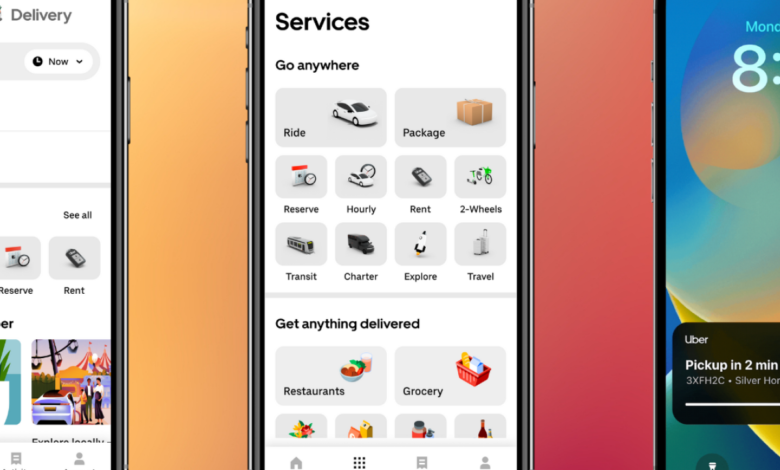
In the next months, Uber users may anticipate more updates to the app.
The next time you use your Uber app, it might appear a little different. On February 22, Uber revamped its app and incorporated a few new features. Uber wants to make the app more practical and simple to use, so it has revamped it and added new functions.
The business added that this revamp is the first of several improvements users will get in the coming months.
Here are the updates to the Uber app.
New homescreen
You have two options at the top of your screen on a new, more streamlined home screen: rides and delivery for services like Uber Eats. Eight options for items like transportation, transit, and rent were displayed in the earlier version of the app near the top of the screen.
Towards the bottom of your screen, you’ll notice two additional tabs named Services and Activity. You may view all the nearby services, like e-scooters, cocktails, and flowers, on the Services tab. You can view all of your current and planned deliveries and other services on the Activities tab. Consider it to be your order history.
More personalized options
The app will now make it simpler to choose these options if you typically take an Uber from work to your home or only use Uber Green.
The Uber app will display your “Saved Locations” for faster access when you hit “Where to?” and will provide destinations and ride types based on your previous trips when you tap the “Where to?” button.
Also, the app’s home screen will display suggestions based on your previous travels. The app will display additional planned alternatives if, for instance, you typically reserve your journeys in advance.
New ride tracking on iPhone
The Uber app is also simpler to navigate for iPhone users. With the addition of Live Activity, the app now allows users with iOS 16 or later to monitor their ride directly from the Lock Screen.
The Dynamic Island on the iPhone 14 Pro and Pro Max is also utilized by the Uber app. You won’t have to move between applications once certain iPhone 14 models are unlocked because the Dynamic Island will display you the status of your Uber.
Make sure your Uber app is up to date in order to use these new features.











