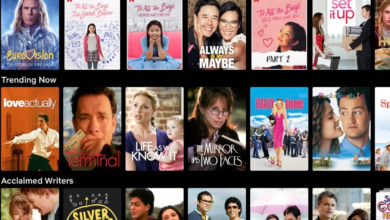The business advises adopting two-factor authentication to increase the security of your account after employee data was exposed by a phishing campaign.
If you haven’t already, you should probably upgrade your online accounts’ passwords and use two-factor authentication. Reddit acknowledged on Thursday that it had propagated the message in the wake of a data breach that exposed some internal papers, software, and business processes. Although Reddit users’ passwords and accounts remained secure, the firm used the attempt as a chance to warn people to secure their accounts in a post on the Reddit website.
According to the business, Reddit learned on February 5 that one of its employees was the target of a “sophisticated phishing campaign.” The attacker gained access to some internal data and systems after gaining an employee’s login credentials. According to the company, contact details for hundreds of current and past employees as well as certain advertiser data were made public.
Reddit’s main production systems, which power the website and store data, were not compromised, the firm claims.
The business stated in its post to users, “We have no evidence to imply that any of your non-public data has been accessed. We are strengthening our security capabilities with the help of our staff while keeping a close eye on the situation and doing further investigation.
Set Up Two-Factor Authentication on Reddit to Protect Your Account
On the subject of information security, Reddit urged users to enable two-factor authentication on their accounts to stop identity thieves from collecting personal data. The business advised customers to use a password manager and to regularly update their passwords for further protection and robustness.
According to a blog article on the Reddit Help website, here is how to set up two-factor authentication on Reddit.
1. Go to the top right of your screen and click on your username.
2. Click on the Privacy & Security tab under User Settings.
3. You’ll find the Use two-factor authentication setting under Advanced Security. Simply switch it on by clicking the toggle.
4. After doing so, click Confirm and input your password.
5. Set up your authentication according to the detailed instructions, and don’t forget to store your backup codes.
6. You might be required to log out of your account and then log back in after setup. From now on, each time you log in to Reddit, you will be required to provide a six-digit code from your authenticator app.