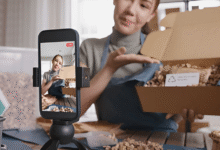How to Choose a Photo Scanner: Step by Step Guide.

When it comes to preserving cherished memories and important documents, having a reliable photo scanner is indispensable. In today’s digital age, the demand for high-quality scanning solutions has never been greater. Whether you’re looking to digitize old family photos, archive valuable documents, or create professional-quality reproductions, selecting the right photo scanner is crucial. With a plethora of options available in the market, navigating through the features and specifications can be daunting. However, with the proper guidance and understanding of your needs, you can make an informed decision that meets your scanning requirements and budget constraints.
Photo Scanners
Before delving into the specifics of choosing a photo scanner, it’s essential to understand their significance. Photo scanners are devices designed to convert physical photographs, documents, negatives, and slides into digital format. This digitization process not only preserves the original content but also allows for easy sharing, editing, and storage.
Types of Photo Scanners
There are several types of photo scanners available, each catering to different needs and preferences.
- Flatbed scanners: Ideal for scanning delicate or irregularly shaped items like photographs, documents, and books.
- Sheetfed scanners: Designed for high-volume scanning of documents and photos, feeding them through rollers for quick and efficient scanning.
- Portable scanners: Compact and lightweight scanners suitable for on-the-go use, often featuring battery power and wireless connectivity.
Factors to Consider When Choosing a Photo Scanner
When selecting a photo scanner, it’s crucial to consider various factors to ensure it meets your requirements.
- Resolution: Higher resolution scanners produce sharper and more detailed scans, essential for preserving the quality of photographs.
- Scan speed: The speed at which a scanner can capture images determines its efficiency, particularly for large scanning projects.
- Connectivity options: Look for scanners with versatile connectivity options such as USB, Wi-Fi, or Bluetooth for seamless integration with your devices.
- Software compatibility: Ensure the scanner’s software is compatible with your operating system and offers intuitive features for editing and organizing scanned images.
- Automatic document feeder (ADF): For batch scanning of multiple documents or photos, an ADF feature can save time and effort.
- Size and portability: Consider the space available for the scanner and whether you need a portable solution for scanning on the move.
Budget Considerations
While it’s tempting to opt for the most feature-rich scanner available, it’s essential to find a balance between features and cost. Assess your scanning needs and budget accordingly, prioritizing essential features that align with your requirements.
Understanding Scanning Software
The software bundled with a photo scanner plays a crucial role in the scanning process. Look for intuitive software with features such as automatic image enhancement, OCR capabilities, and easy file management to streamline your workflow and enhance productivity.
Additional Features to Look For
In addition to the basic scanning functionalities, consider additional features that can enhance your scanning experience.
- Color depth: Higher color depth allows for accurate reproduction of colors and shades, particularly important for preserving the vibrancy of photographs.
- Optical character recognition (OCR): OCR technology converts scanned text into editable and searchable documents, making it easier to digitize and manage textual content.
- Duplex scanning: Scanners with duplex scanning capability can scan both sides of a document simultaneously, improving efficiency and reducing scanning time.
- Image enhancement capabilities: Look for scanners with built-in tools for adjusting brightness, contrast, and color balance to enhance the quality of scanned images.
Compatibility with Different Media Types
Ensure that the photo scanner you choose is compatible with a wide range of media types, including prints, negatives, slides, and documents. Versatility in media compatibility allows for greater flexibility in your scanning projects.
Reviews and Recommendations
Before making a final decision, research and read reviews from other users to gain insights into the performance, reliability, and user experience of the scanners you’re considering. Recommendations from trusted sources can help steer you towards the right choice.
Read More: How to Fix Errors Seen During the Computer Startup Process
Conclusion
FAQs
Q: Can I use a photo scanner to digitize old negatives and slides?
A: Yes, many photo scanners come with attachments or settings specifically designed for scanning negatives and slides.
Q: Are portable scanners suitable for professional use?
A: Portable scanners can be suitable for professional use, particularly for photographers or business professionals who require on-the-go scanning capabilities.
Q: How important is software compatibility when choosing a photo scanner?
A: Software compatibility is crucial as it determines the functionality and usability of the scanner. Ensure the scanner’s software is compatible with your operating system and offers the features you need.
Q: What is the difference between optical resolution and interpolated resolution?
A: Optical resolution refers to the physical hardware resolution of the scanner, while interpolated resolution is achieved through software enhancements. Optical resolution provides higher quality scans.
Q: Can I edit scanned images after digitization?
A: Yes, most scanning software offers basic editing tools for adjusting colors, brightness, and contrast. Additionally, scanned images can be edited using third-party image editing software.