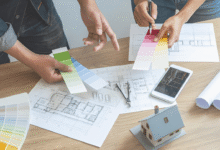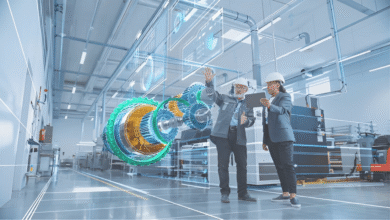How to Set Up Internet Parental Controls: Step by Step Guide

In today’s digital age, ensuring a safe online environment for children is paramount. With the vast array of content available on the internet, it’s essential for parents to take proactive steps to protect their children from inappropriate material. One effective way to do this is by setting up internet parental controls. In this comprehensive guide, we will walk you through the process of setting up parental controls step by step.
Understanding Internet Parental Controls
What are parental controls?
Parental controls are tools and features designed to help parents restrict access to certain types of content or limit the amount of time children spend online.
Importance of parental controls
With the internet being a vast repository of information, there is also a significant amount of content that may not be suitable for children. It offer a layer of protection, allowing parents to safeguard their children from exposure to inappropriate content such as violence, explicit language, or adult material.
Types of Parental Controls
There are several types of parental controls available, each offering different levels of protection and functionality.
Router-based controls
Router-based controls operate at the network level, allowing parents to filter content before it reaches any device connected to the home network.
Operating system controls
Operating system controls are built-in features of computer operating systems, such as Windows, macOS, iOS, and Android, that allow users to restrict access to certain apps, websites, or features.
Software-based controls
Software-based controls are third-party applications or programs that offer additional features and customization options beyond what is provided by router-based or operating system controls.
Choosing the Right Parental Controls
When selecting parental control options, it’s essential to consider various factors to ensure they meet your family’s needs effectively.
Assessing your needs
Evaluate the specific content or activities you want to restrict or monitor and choose It that offer the necessary features.
Compatibility with devices
Ensure that the parental control solution you choose is compatible with all the devices your children use to access the internet.
User-friendliness
Choose parental controls that are easy to set up and manage, even for users with limited technical knowledge.
Setting Up Parental Controls on Various Devices
It can be set up on a wide range of devices commonly used by children, including computers, smartphones, gaming consoles, and smart TVs.
Computers/laptops
Most operating systems offer built-in parental control features that allow you to restrict access to specific websites or applications and set time limits for usage.
Smartphones/tablets
Both iOS and Android devices offer parental control settings that allow parents to restrict access to apps, websites, and features such as in-app purchases.
Gaming consoles
Popular gaming consoles such as Xbox, PlayStation, and Nintendo Switch also offer parental control features that allow parents to manage screen time and restrict access to online multiplayer features.
Smart TVs
Many smart TVs come with built-in parental control options that allow parents to block certain channels or programs based on content ratings.
Using Operating System Controls
Operating systems such as Windows, macOS, iOS, and Android offer built-in parental control features that allow you to manage and monitor your child’s online activities.
Windows
Windows parental controls allow you to create separate user accounts for children, set time limits for usage, and restrict access to specific apps or websites.
macOS
macOS parental controls offer similar features to Windows, allowing you to create managed user accounts with customizable restrictions.
iOS
iOS parental controls allow you to set up Screen Time restrictions, limit access to specific apps or websites, and control purchases and downloads from the App Store.
Android
Android devices offer parental control features through Google Family Link, allowing you to manage app usage, set screen time limits, and monitor your child’s device activity.
Utilizing Software-based Parental Control Solutions
In addition to built-in operating system and router-based controls, there are also numerous third-party software options available that offer advanced parental control features.
Third-party software options
Popular third-party parental control software includes Norton Family, Qustodio, and Kaspersky Safe Kids, which offer features such as website blocking, screen time management, and location tracking.
Features to look for
When selecting third-party parental control software, consider features such as customizable content filtering, activity monitoring, app blocking, and geofencing to ensure comprehensive protection for your child.
Testing and Adjusting Settings
After setting up parental controls, it’s essential to regularly test and adjust the settings to ensure they are effectively filtering content and managing screen time according to your preferences.
Regular monitoring
Schedule regular check-ins to review your child’s online activity and ensure that the parental controls are working as intended.
Making adjustments based on usage
Be prepared to make adjustments to the settings based on your child’s browsing habits and changing needs. For example, you may need to relax certain restrictions as they get older or tighten them if issues arise.
Educating Children About Internet Safety
While parental controls are an essential tool for protecting children online, education is also crucial in helping them develop responsible online behavior.
Importance of communication
Open and honest communication with your child about internet safety is key. Encourage them to come to you with any questions or concerns they may have about their online experiences.
Establishing guidelines
Set clear guidelines and rules for internet usage, such as which websites are off-limits, appropriate screen time limits, and guidelines for interacting with others online.
Teaching responsible online behavior
Educate your child about the importance of being cautious online, avoiding sharing personal information, and treating others with respect and kindness.
Common Challenges and Solutions
Despite the effectiveness of parental controls, there may still be challenges that arise in implementing and maintaining them.
Bypassing parental controls
Children may attempt to bypass It by using proxy servers or accessing the internet through unmonitored devices. Stay vigilant and address any attempts to circumvent controls promptly.
Technical issues
Occasionally, technical issues may arise with parental control software or router settings. Stay informed about updates and troubleshooting methods to address any issues that arise promptly.
Tips for Effective Implementation
To ensure the successful implementation of parental controls, consider the following tips:
Consistency is key
Consistently enforce the rules and restrictions set by parental controls to establish clear boundaries and expectations for your child’s online behavior.
Stay informed about new technologies
The internet and digital devices are constantly evolving, so stay informed about new technologies and threats to ensure that your parental controls remain effective.
Encourage open communication
Create an environment where your child feels comfortable discussing their online experiences and concerns with you openly.
Benefits of Internet
The benefits of implementing internet parental controls extend beyond just restricting access to inappropriate content.
Peace of mind for parents
Parental controls provide parents with peace of mind knowing that they are taking proactive steps to protect their children from online dangers.
Safe browsing for children
By filtering out inappropriate content and limiting access to potentially harmful websites, parental controls create a safer online environment for children to explore and learn.
Read More: The best free parental control software for PC, Mac, iOS, and Android
Conclusion
Implementing internet parental controls is an essential step for parents in today’s digital age to protect their children from the potential dangers of the online world. By utilizing a combination of router-based controls, operating system features, and third-party software solutions, parents can effectively manage and monitor their child’s internet usage, ensuring they are exposed to age-appropriate content and maintaining healthy online habits. However, it’s important to remember that parental controls are just one aspect of promoting internet safety. Open communication, education about online risks, and fostering responsible digital citizenship are equally vital components in empowering children to navigate the internet safely and responsibly.
In essence, while parental controls provide a layer of security, they should be complemented with ongoing dialogue between parents and children about online behavior and risks. By working together and staying vigilant, families can create a safer digital environment where children can explore and learn while minimizing exposure to potential harm.
FAQs
What age is appropriate to start using parental controls?
Parental controls can be beneficial for children of all ages, but the appropriate age to start using them may vary depending on individual circumstances. It’s never too early to start teaching children about internet safety, but it may become more necessary as children gain greater access to digital devices and the internet.
Can parental controls completely block inappropriate content?
While it can significantly reduce the likelihood of children encountering inappropriate content online, they may not be able to block all such content. It’s essential for parents to regularly monitor their child’s online activity and be prepared to address any issues that arise.
Will parental controls affect my internet speed?
In most cases, parental controls should not significantly impact internet speed. However, some router-based controls that involve content filtering or bandwidth management may have a slight effect on internet performance. It’s essential to choose it that prioritize internet speed and performance.
Can children bypass parental controls?
Children may attempt to bypass it by using various methods such as using proxy servers or accessing the internet through unmonitored devices. However, staying informed about these tactics and implementing additional measures can help prevent such bypass attempts.
Are there any free parental control options available?
Yes, there are several free parental control options available, including built-in features of operating systems such as Windows, macOS, iOS, and Android. Additionally, some third-party software offers free versions with basic features, while more advanced features may require a subscription.