
In today’s digital age, online privacy and security have become paramount concerns for gamers, especially those using gaming consoles like the PlayStation 4 (PS4) and PlayStation 5 (PS5). One effective way to enhance your online gaming experience while safeguarding your data is by using a Virtual Private Network (VPN).
Use a VPN on PS4 or PS5
In this comprehensive guide, we will walk you through the steps of setting up and using a VPN on your PS4 or PS5, ensuring that your gaming sessions are not only enjoyable but also secure.
What is a VPN and Why Should Gamers Use It?
Use a VPN on PS4 or PS5: A VPN, or Virtual Private Network, is a powerful tool that encrypts your internet connection and routes it through secure servers located in various regions worldwide. This technology not only masks your IP address but also adds an extra layer of security to your online activities, making it an ideal choice for gamers. Here’s why gamers should consider using a VPN:
- Protection Against DDoS Attacks: With a VPN, your real IP address remains hidden, reducing the risk of Distributed Denial of Service (DDoS) attacks from malicious players.
- Access to Region-Restricted Games: Some games are only available in specific regions. A VPN allows you to bypass geo-restrictions and access games from anywhere in the world.
- Enhanced Privacy: VPNs ensure your online activities remain private, protecting your personal data from potential threats.
- Reduced Lag and Ping Times: By connecting to a VPN server closer to the game server, you can reduce latency and enjoy smoother gameplay.
Read More: Best VPN 2023: VPNs Tested and Rated by Our Experts
Choosing the Right VPN for Your PlayStation
Use a VPN on PS4 or PS5: Before diving into the setup process, you need to select the right VPN service for your PlayStation console. Here are some key factors to consider when making your choice:
- Compatibility: Ensure that the VPN provider supports PlayStation devices, as not all VPNs are compatible with gaming consoles.
- Server Locations: Choose a VPN service with servers in locations that are geographically close to your actual location for optimal gaming performance.
- Speed: Look for a VPN that offers high-speed connections to minimize lag during gaming sessions.
- Security Features: Check for features like kill switches and strong encryption protocols to safeguard your gaming experience.
Setting Up Your VPN on PS4
Use a VPN on PS4 or PS5: Setting up a VPN on your PS4 may sound complex, but it can be done in a few simple steps. Here’s a step-by-step guide:
- Choose a VPN provider: Sign up for a reputable VPN service that supports PlayStation consoles.
- Configure your router: Set up the VPN on your router, as PS4 does not have built-in VPN functionality.
- Connect your PS4: Connect your PS4 to the VPN-enabled router.
- Test your connection: Ensure that your PS4 is now connected through the VPN by checking your IP address.
For a more detailed guide on setting up a VPN on your PS4, refer to the official documentation provided by your chosen VPN service.
Setting Up Your VPN on PS5
Use a VPN on PS4 or PS5: Setting up a VPN on your PS5 is similar to the process for the PS4 but with slight differences. Here’s how to do it:
- Select a VPN provider: Choose a VPN service that is compatible with the PS5.
- Access the VPN settings: On your PS5, go to “Settings” > “Network” > “Set Up Internet Connection.”
- Choose “Custom”: Select the “Custom” option to manually configure your network settings.
- Select VPN: When prompted to choose how you want to connect to the internet, select “Use Wi-Fi” or “Use a LAN Cable,” depending on your connection method.
- Configure the VPN: Enter the VPN settings provided by your VPN provider, including server information and login credentials.
- Test your connection: Ensure that your PS5 is now connected through the VPN by checking your IP address.
Please note that the specific steps may vary depending on your VPN provider, so refer to their instructions for detailed guidance.
Testing Your VPN Connection
Use a VPN on PS4 or PS5: After setting up your VPN on either your PS4 or PS5, it’s crucial to test your connection to ensure it’s working correctly. To do this, follow these steps:
- Check your IP address: Use a trusted online tool or website to verify that your IP address matches the server location you selected.
- Ping and latency test: Play an online game and monitor your ping times. A successful VPN connection should not significantly increase your latency.
- Check for IP leaks: Use online IP leak tests to confirm that your real IP address remains hidden.
Choosing the Right VPN Server for Gaming
Use a VPN on PS4 or PS5: The success of your gaming experience with a VPN greatly depends on the server you choose. Here’s how to make an informed decision:
- Select a server close to the game server: Choose a VPN server location that is geographically near the game server you plan to connect to. This can significantly reduce lag.
- Opt for a server with low traffic: VPN servers with high traffic can lead to slower speeds. Look for servers with low user loads for optimal performance.
Gaming with a VPN: Tips and Best Practices
Use a VPN on PS4 or PS5: To make the most out of your gaming experience with a VPN, consider these tips:
- Choose the right VPN protocol: Opt for VPN protocols that prioritize speed and security, such as OpenVPN or IKEv
- Choose the right VPN protocol: Opt for VPN protocols that prioritize speed and security, such as OpenVPN or IKEv2, to strike the right balance between protection and performance.
- Regularly update your VPN software: Keeping your VPN client up to date ensures that you have the latest security patches and improvements, maintaining the highest level of protection.
- Monitor your bandwidth usage: Some VPN providers may limit your bandwidth or throttle your speed after reaching a certain data threshold. Be aware of your usage to avoid unexpected slowdowns.
- Disconnect when not gaming: To maximize your regular internet speed for non-gaming activities, disconnect the VPN when you’re not gaming. Most VPN clients allow you to connect and disconnect with ease.
Accessing Region-Restricted Content
Use a VPN on PS4 or PS5: One of the significant advantages of using a VPN on your PS4 or PS5 is the ability to access region-restricted content. Many games, streaming services, and digital stores offer exclusive content based on your geographical location. Here’s how a VPN can help you unlock these treasures:
- Gaming Content: Some games are released earlier in specific regions. By connecting to a VPN server in that region, you can access and play games ahead of your local release date.
- Streaming Services: Access streaming libraries from other countries with ease. For example, unlock Netflix’s vast catalog of movies and TV shows from different regions.
- Digital Stores: Take advantage of lower prices and discounts in certain regions’ digital stores. Purchase games and add-ons at a fraction of the cost.
VPN Security for Gamers
Use a VPN on PS4 or PS5: Online gaming can sometimes expose you to potential threats, such as DDoS attacks or cyberattacks from other players. Here’s how a VPN enhances your security:
- Protection Against DDoS Attacks: A VPN hides your real IP address, making it challenging for malicious players to launch DDoS attacks against you. This added layer of anonymity helps keep your gaming sessions uninterrupted.
- Data Encryption: VPNs encrypt your internet traffic, safeguarding your personal information from prying eyes. This prevents hackers from accessing your sensitive data while you’re gaming online.
- Secure Wi-Fi: When playing games at public Wi-Fi hotspots, a VPN ensures your data remains private and secure, reducing the risk of data theft.
Read More: How to Find Your IP Address in Windows
Conclusion: Use a VPN on PS4 or PS5
In an era where online privacy and security are paramount, using a VPN on your PlayStation 4 or PlayStation 5 is a smart choice. Not only does it protect you from potential threats and enhance your gaming experience, but it also unlocks a world of region-restricted content and opportunities. By following the steps outlined in this comprehensive guide, you can enjoy your gaming sessions to the fullest while staying safe and secure online.
FAQs: Use a VPN on PS4 or PS5
What are the risks of gaming without a VPN?
Gaming without a VPN exposes you to potential threats, including DDoS attacks, privacy breaches, and region-locked content. Using a VPN helps mitigate these risks and enhances your overall gaming experience.
Can I use a free VPN for gaming on my PS4 or PS5?
While free VPNs exist, they often come with limitations, such as data caps, slow speeds, and a lack of security features. For the best gaming experience, it’s advisable to invest in a premium VPN service.
Is it legal to use a VPN for gaming?
Yes, using a VPN for gaming is legal in most regions. However, it’s essential to comply with your local laws and the terms of service of the gaming platform you’re using.
Will using a VPN affect my gaming speed?
The impact of a VPN on your gaming speed depends on several factors, including your VPN provider, server location, and your internet connection. In many cases, using a VPN can actually improve your speed by reducing latency and protecting against DDoS attacks.
Can I use a VPN on other gaming consoles besides PlayStation?
Yes, you can use a VPN on various gaming consoles, including Xbox, Nintendo Switch, and more. The setup process may vary, so consult your VPN provider’s instructions for specific guidance.

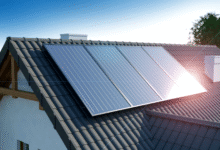
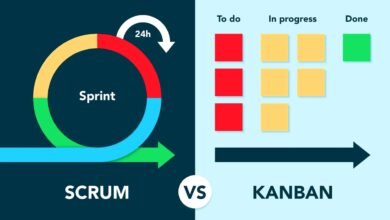









One Comment