7 Things to do after Purchasing a New Smartphone

Congratulations on your new smartphone purchase! Acquiring a new device opens up a world of possibilities and features that can greatly enhance your digital experience. However, to truly maximize its potential, there are several crucial steps you should take after unboxing your shiny new gadget. In this guide, we’ll walk you through seven essential things to do after purchasing a new smartphone. These steps will not only help you set up your device securely but also ensure you’re getting the most out of its capabilities.
Purchasing a New Smartphone
Setting up your smartphone is the first and foremost task on your checklist. Whether you’re migrating from an older device or brand new to the smartphone world, this step is vital. It ensures your phone is personalized to your preferences and optimized for your usage. From configuring language settings to connecting to Wi-Fi and adding your Google or Apple account, getting the initial setup right sets the foundation for a seamless smartphone experience. Let’s dive into these crucial post-purchase steps and make sure you’re getting the most out of your new investment!
Unboxing Your Smartphone
Purchasing a New Smartphone: The first step is undoubtedly the most exciting one – unboxing your new smartphone. Take your time to carefully open the box, read any included manuals, and inspect your device for any physical defects. Make sure all the accessories are present, including the charger, cable, and headphones.
Unwrapping your smartphone is like opening a treasure chest of possibilities. The anticipation of holding your new gadget in your hands is a moment to savor. As you open the box, you’ll likely find your smartphone nestled snugly inside, waiting to be unveiled.
Don’t rush this process. Take a moment to appreciate the craftsmanship of your new device. Manufacturers often put a lot of thought into the packaging to make the unboxing experience memorable.
Once you’ve taken your smartphone out of its protective casing, set it aside briefly. Look for any additional items in the box, such as user manuals, warranty information, or SIM card ejector tools. These documents may come in handy later, especially if you have questions about your device’s features or need to troubleshoot an issue.
Next, carefully examine your smartphone. Check the screen for scratches or blemishes and inspect the body for any signs of damage. If you notice any issues, contact the retailer or manufacturer promptly to address them.
Purchasing a New Smartphone: Ensure that all the essential accessories are included, such as the charger, USB cable, and headphones. These accessories are crucial for the proper functioning of your smartphone and should be in good condition.
Read More: The Impact of Smartphones on Society
Setting up Your Smartphone
Purchasing a New Smartphone: After the exhilarating unboxing experience, it’s time to move on to the next crucial step: setting up your smartphone. This phase is essential to personalize your device and ensure it’s ready for your daily use.
- Power On Your Smartphone: Locate the power button, usually located on the side or top of your device, and hold it down until the screen lights up. This signals the beginning of your smartphone’s activation.
- Select Language and Region: Your smartphone will prompt you to choose your preferred language and region. This selection ensures that your device displays content in a language you understand and complies with regional settings.
- Connect to Wi-Fi: To access the internet and download essential updates during setup, connect to a Wi-Fi network. You can choose your home network or any other available network. Enter the network password if required.
- Sign In or Create an Account: Depending on your smartphone’s operating system (Android or iOS), you’ll need to sign in with your Google or Apple ID, respectively. If you don’t have an account, you can create one during this step.
- Restore from Backup: If you’re upgrading from a previous smartphone, you may have the option to restore your data and settings from a backup. This can make the transition to your new device seamless.
- Set Up Security: Your smartphone holds a wealth of personal information, so setting up security measures is crucial. You can choose to set up a PIN, password, pattern lock, fingerprint recognition, or facial recognition, depending on your device’s capabilities.
- Enable Location Services: Many apps and services rely on location data to provide relevant information. Decide whether you want to enable location services for your device.
- Review Privacy Settings: During setup, your smartphone may ask for permissions to access various features and data. Take a moment to review and adjust these settings according to your preferences.
- Customize Your Home Screen: Personalize your home screen by arranging your apps, widgets, and shortcuts. You can also set your preferred wallpaper to make your smartphone truly yours.
- Add Email Accounts: If you use email, add your email accounts to your smartphone. This allows you to stay connected and receive important messages on the go.
- Install Essential Apps: Depending on your needs, install essential apps like messaging apps, social media, and productivity tools from your device’s app store.
- Sync Contacts and Calendar: Ensure your contacts and calendar are synchronized with your smartphone. This way, you’ll have access to your important contacts and appointments.
- Explore Accessibility Settings: If you have specific accessibility requirements, explore the accessibility settings on your smartphone to customize it to your needs.
Purchasing a New Smartphone: Once you’ve completed these setup steps, your smartphone is ready for action. It’s now tailored to your preferences, secured against unauthorized access, and connected to the services and apps that matter most to you. Enjoy the journey with your new smartphone, as it becomes an integral part of your daily life.
Updating Software and Apps
Purchasing a New Smartphone: Once your smartphone is set up, check for software and app updates. Manufacturers often release updates to improve performance, security, and compatibility. Keeping your device up-to-date ensures a smooth user experience.
Personalizing Your Smartphone
Purchasing a New Smartphone: Personalization is key to making your smartphone truly yours. Customize your home screen, set your preferred wallpaper, and arrange your apps for easy access. Don’t forget to add widgets and shortcuts to enhance convenience.
Securing Your Smartphone
Purchasing a New Smartphone: Your smartphone contains sensitive data, so security is paramount. Set up a strong passcode, PIN, or biometric authentication method like fingerprint or face recognition. Enable remote tracking and remote wipe in case your phone is lost or stolen.
Backing Up Your Data
Purchasing a New Smartphone: To safeguard your data, regularly back up your smartphone. Use cloud services like Google Drive or iCloud to save photos, videos, and important documents. Additionally, consider using a dedicated backup app for complete peace of mind.
Exploring New Features and Accessories
Purchasing a New Smartphone: Modern smartphones come with a plethora of features. Take the time to explore them. Test out the camera’s various modes, experiment with voice assistants, and discover hidden shortcuts. You can also enhance your smartphone experience with accessories like cases, screen protectors, and wireless chargers.
Purchasing a new smartphone is just the beginning of an exciting journey. By following these seven essential steps, you can ensure that your device stays in top-notch condition and delivers a seamless experience. Take the time to personalize, secure, and explore your new gadget, and you’ll enjoy its benefits for years to come.
Read More: How to Extend Your Smartphone’s Battery Life: Practical Tips
Conclusion
Congratulations! You’ve successfully navigated the essential steps after purchasing your new smartphone. From the thrilling unboxing experience to the personalized setup, you’ve set the stage for a rewarding journey with your device.
As you continue to explore your smartphone’s features, remember to stay vigilant about security. Your device holds a wealth of personal information, and taking steps to protect it ensures your peace of mind.
Regularly back up your data to prevent any loss of important information. Embrace the world of apps, features, and accessories to make the most of your device’s capabilities. Whether it’s capturing memorable moments with the camera, staying organized with productivity apps, or simply enjoying entertainment on the go, your smartphone has it all.
Now that you’re equipped with the knowledge of what to do after purchasing a new smartphone, make the most of this incredible device. Stay connected, stay organized, and stay entertained. Your smartphone is not just a gadget; it’s a powerful tool that can simplify your life and enhance your digital experiences.
FAQs
How often should I update my smartphone’s software?
It’s a good practice to check for updates regularly, at least once a month. Manufacturers often release security patches and performance improvements.
Can I use third-party accessories with my smartphone?
Yes, you can use third-party accessories, but make sure they are compatible with your device to avoid any compatibility issues or damage.
Is it necessary to back up my smartphone data if I have cloud storage?
While cloud storage is convenient, it’s still advisable to perform regular backups. It provides an additional layer of security for your data.
What should I do if I forget my smartphone’s passcode?
If you forget your passcode, you may need to perform a factory reset. Ensure you have a recent backup to restore your data afterward.
Are software updates essential for older smartphones?
Yes, software updates are crucial for older smartphones, too. They can improve performance and security, prolonging the device’s usability.




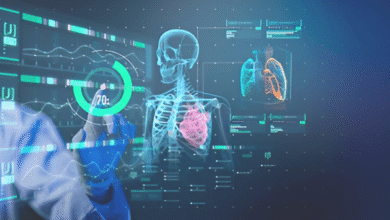







One Comment