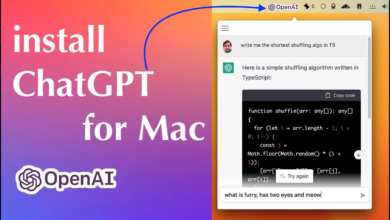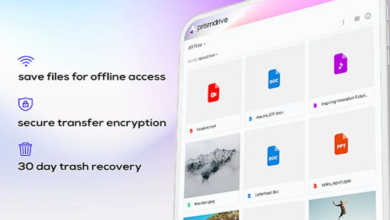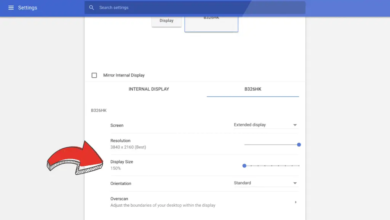The version of Windows a person prefers can be used to estimate their age. You can guess what mine are as I have good recollections of Windows XP and Windows 98 SE, but I have coworkers who are much more enamored with Windows 7 or Windows 95. The less said about Windows Vista, the better, as we all have something negative to say about it.
But ranking the various Windows versions is more than just a matter of when you started using computers. Microsoft’s past releases include both some highly notable failures and a few triumphs. Here are all of the Windows versions, from greatest to worst, regardless of whether you can look back on some of Microsoft’s disastrous releases through rose-colored glasses or with true affection.
12. Windows ME
The question of which Windows operating system is the worst is debatable, but for us, Windows ME almost wins since, although having high ambitions, it fell short of almost all of them. In the end, Windows XP, which is adored and vastly superior, replaced it after only a year.
The final version of Windows to use MS-DOS, Windows Millennium Edition, limited access to DOS in order to speed up boot times. This gave it the worst of all worlds because it prevented it from gaining the advantages of the Windows NT kernel, which served as the foundation for Windows XP, and also prevented it from offering proper DOS capabilities.
Windows ME has terrible stability problems and scant driver support. Not just once you had it operating, it was infamous for its propensity to crash. Many reports of it crashing during installation and setup have been made, and much-touted features like System Restore frequently failed to protect afflicted systems as intended.
It aimed to accomplish a few unique things, such bringing automatic security updates, folder compression with native ZIP support, and a new Help and Support system to make it easier to fix things. But if the underlying System is barely working, none of that really matters.
We believe that Windows ME is the worst version of Windows to have ever been introduced since it was a complete disaster.
11. Windows 8
Microsoft appears to have pressed the panic button when creating Windows 8. Because the PC was becoming obsolete and tablets and smartphones were taking over the globe, Windows needed to be more tablet-friendly. With its tile design and gesture controls, it attempted to better adapt the Windows desktop for the burgeoning tablet market, and to some extent it was successful. Sadly, both expert and inexperienced desktop PC users found it extremely confusing, which immediately turned off loyal Windows supporters.
Microsoft had to patch in the original taskbar and Start button with Windows 8.1 because the situation was so awful; nevertheless, it was already too late.
Microsoft attempted to copy Apple’s success with the App Store with the initial release of the Windows Store and Universal Windows (UWP) programmed, which were and continue to be a nightmare for all parties concerned. By preventing DirectX11 from running on its new platform, Microsoft also attempted to lure gamers there.
10. Windows Vista
How awful Windows Vista was has become somewhat of a meme. It frequently appears at the top of lists of the “Worst Windows,” however we believe that it is sometimes unfairly vilified. At the time, installing it required a hardware setup that required a 1GHz processor, 1GB of Memory, and 15GB of storage space. It also required a graphics hardware with 128MB of VRAM that supported DirectX 9. Even though it might not seem like much now, the storage and RAM requirements were ten times higher than those of Windows XP.
This ultimately meant that Vista ran horribly for many early adopters. Looking back, it’s clear what Microsoft was attempting, therefore it’s a great tragedy. When Windows Vista first came out, it had tones of beautiful Aero transparency effects and looked wonderfully contemporary. It was further hurt by the incompatibility with previous drivers, necessitating the slow or nonexistent release of new ones for practically everything, making it difficult for attachments and peripherals.
Soon after, Windows Live games were released, and along with Vista, they signalled a low period in PC gaming where nothing worked properly and performance was appalling. Nobody liked the new User Account Management pop-ups that requested for admin clearance, and widgets were also not well-liked.
It made no difference that the majority of these features made a comeback in Windows 7 a few years later and got considerably better reviews. Few people have fond memories of Windows Vista since it was too fresh and released too quickly.
9. Windows 1
This list should place the first major Windows release higher, but the original operating system wasn’t much of an operating system, at least not in the way we know them now. Without the ability to overlap windows or many of the apps that have over time made Windows such a useful platform, it had severely restricted functionality.
Windows 1 still has a place in history, nevertheless. It was constructed on top of MS-DOS as a shell programmed known as MS-DOS Executive, and opened up all sorts of potential for the platform. It launched venerable Windows applications including Calculator, Paint, and Notepad as well as the mouse as an interface device.
Regrettably, even at the time, Windows 1 wasn’t particularly well received. Reviewers bemoaned its slow speed and poor software compatibility, feeling that it couldn’t effectively compete with Apple’s GUI operating system. Several people, especially those accustomed to keyboard-only interfaces, lamented its dependence on mouse inputs.
8. Windows 2
Although Windows 2 wasn’t as popular as Windows 3.0/3.1, it was a significant improvement over the similarly constrained Windows 1. Although adding the ability to overlap and resize windows (a crucial feature absent from Windows 1), support for 16-color VGA graphics, and desktop icons, it was still not completely competitive with Macintosh OS. It replaced Windows 1’s “Iconize” and “Zoom” commands with crucial language like maximize and minimize.
Yet, the software that came pre-installed with Windows 2 was arguably more significant than the operating system itself. The Windows Calculator and Windows Calendar were only two of the many useful default programmed included in Windows 2. It also came with support for the renowned Microsoft Word and Excel.
7. Windows 95
The operating system Windows 95 set the standard for how Windows will seem for many years to come. It also made it easier to compartmentalize programmed by nesting apps within submenus, introducing the now-iconic Start menu, and enhancing organization in the visually cluttered interface. It filled the space between the MS-DOS foundation and the graphical front-end, allowing for the development of new games and applications while maintaining compatibility with the more established ones. at least conceptually.
Windows 95 introduced modern desktop computing to the world but was prone to crashes, and it took the release of Windows 98 to fix many of its issues. It would go on to be Microsoft’s most popular operating system of the decade, controlling over 60% of the PC market long into the late 1990s.
The taskbar, additional keyboard shortcuts, the recycle bin, and file shortcuts were other significant new features that have since become standard and make it simpler to find what you need.
6. Windows 98
The first, truly internet-ready Windows operating system, Windows 98 had measured the wind’s direction and was frantic to get out ahead of it. Internet Connection Sharing, the now-iconic Windows Update, and a mature version 4.0 of Internet Explorer were all launched. Moreover, it improves USB functionality, driver compatibility, and DVD player support.
Windows 98 was favorably regarded when it was first released since it was intended to be a significant update to Windows 95 rather than a reimagining of the wheel. A year later, the Second Edition (SE) improved it even more with a tone of bug fixes and UI changes. Although it still retained a strong MS-DOS foundation, it was much more stable than Windows 95 and had begun to move past the limitations of the Command Prompt.
Some of the most influential video games of the decade also found a home on this operating system. Age of Empires, Half Life, and the first Unreal all contributed to Windows 98 becoming the leading desktop gaming platform. Given that Windows 98 is essentially an updated version of Windows 95 with fewer flaws, users were initially a little miffed that it was being sold as an independent operating system. Still, it was better and deserved its spot on this list as a result.
5. Windows 11
Despite having much to prove, the new kid on the block is immediately making an impression. Windows 11 could have collapsed like Windows 8 after taking the risky step of drastically altering the Start menu and taskbar, but it didn’t. Although the appearance may have altered, Windows 11 is still largely a Windows 10 advancement. By removing some of the outdated Windows 7 interfaces, it streamlines the overall user experience and makes it more appealing by using transparency effects from some of Windows’ rival operating systems. Moreover, you may run several instances of your desktop simultaneously and switch between them to increase productivity and compartmentalization.
Windows 11’s native support for Android apps blurs the distinctions between it and its Chrome OS rivals once again, and despite the Microsoft Store’s less aggressive promotion, it has been expanded with new support for Win32 programmed like Firefox and the Epic Games Store.
Windows 11 seeks to entice them over with a few new features given how much Windows 10 has evolved into the home of contemporary PC gamers. It includes support for Auto HDR and Direct Storage and has improved windowed game efficiency.
Even while it might take many years for Windows 11 to surpass the modest Windows 10, if adoption rates keep increasing, eventually it will overtake Windows 10. In the event that Microsoft doesn’t replace it earlier.
4. Windows 3.1
Windows 3.1 was the first version of Windows that many people who were born in the ten years before its release had ever used, much like Windows XP. Behind multiple layers of ease and usability, all of which had been heaped up through the past generations of Windows to produce something truly useable, its harsh white and grey coloring concealed its DOS roots.
Today. Windows 3.1 would only be a significant content upgrade to the operating system, but back in the 1990s, it was a significant release that came with its own box and stack of installation floppy discs. Based on Windows 3.0’s popularity, Windows 3.1 was a breakthrough that helped IBM sell millions of PCs soon after its release. It converted Windows machines into fully powerful word processors and publishing machines by introducing the hugely significant TrueType font system.
With this version of Windows, dragging and dropping files became suddenly available, enhancing its adaptability and user-friendliness. Moreover, it introduced screensavers, which became such a prominent visual component of desktop computers moving forward that for some people, they will always be associated with the operating system.
3. Windows 10
Windows 10 was a success following a failure, just like the previous top contenders on this list, which made it even sweeter. After experiencing the designed-for-tablets interface for the first time with Windows 7, those of us who bypassed Windows 8 found that Windows 10 was a more comfortable place to call home. It was quick, packed with features, and obviously made with desktop use in mind while still maintaining cutting-edge touch compatibility. Simply put, it improved Windows into what it essentially is still today.
The Edge browser was introduced with Windows 10, finally putting an end to Internet Explorer’s reputation as a haven for exploits. It incorporated additional login options including fingerprint and facial recognition, revamped the Start menu to be much more useful, and increased scaling for better high-resolution compatibility. It did promote online Microsoft accounts over more conventional login methods and place the Microsoft Store front and center. Windows 10 undoubtedly gave birth to the concept of Windows as a service and significantly increased data collecting. It wasn’t a good idea to force Cortana on everyone either.
Nonetheless, Windows 10 has proven to be the Windows 7 or its period, with the majority of PC users still operating it over a year-and-a-half since the introduction of its successor. It is currently withstanding the test of time and appears to do so for many years to come.
2. Windows XP
Microsoft made an incredibly impressive comeback with Windows XP after the dumpster fire that was Windows ME. Several people have used this operating system for the first time, and given Vista’s shortcomings, they have frequently used it for more than ten years. It was the operating system that made the World Wide Web accessible to millions of people, made sure that grandparents everywhere would continue to confuse Internet Explorer with the web browser, and made it possible to communicate using a variety of well-liked chat apps. Young Computer users were given their first taste of the outside world thanks to MSN Messenger, AIM, and ICQ, and they were able to share data like never before thanks to Lime wire, Kazama, and eDocket.
Windows XP has one of the most recognizable looks of any of the operating systems on this list. Because of the rolling hills background as well as the green Start button. Also, it included a number of highly powerful built-in programmed, including Solitaire, Windows Media Player, and Windows Movie Maker.
Yet because it was limited to 32-bit, Windows XP could never support more RAM than 4GB, which restricted its use until 64-bit processors started to become available. Over time, it gained a reputation for malware as well, because to Internet Explorer’s reputation as a leaky sieve and the absence of Windows-specific security solutions. Despite Microsoft’s nearly decade-long campaign to promote upgrades, Windows XP has a strong history and is still used on PCs all over the world.
1. Windows 7
It might be argued that Windows 7 is simply a more advanced version of Windows Vista that was introduced when consumers really had the hardware to support it. Nevertheless, the king of Windows updates accomplished much more than that. With several significant cosmetic improvements over earlier Windows versions, it was quick and responsive. It introduced significant features that are still essential to Windows today and had good compatibility with both older hardware and software. It made it possible to pin apps to the taskbar, stack windows for better organization, preview windows using taskbar thumbnails, and snap windows to various parts of the screen.
Additionally, Windows 7 is significant for what it lacked. It reminds me of the previous version of the Windows operating system, which was quick and cutting-edge but hadn’t yet chased after features made for other platforms, like touch-targeted UI components or integrated smart assistants. There was no attempt to force you to log in with an online account, the Microsoft Store, or excessive data collecting.
If Microsoft and contemporary hardware still supported it, it would likely be a popular operating system that many people would continue to use.