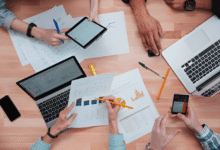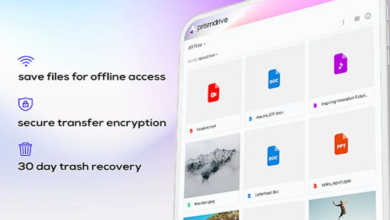The 2024 Digital Spring Cleaning Guide

In the digital age of 2024, where technology infiltrates every aspect of our lives, it’s imperative to engage in regular maintenance to keep our digital spaces organized and secure. As we navigate the complexities of the online world, the concept of “digital spring cleaning” emerges as a crucial practice to declutter, optimize, and fortify our digital presence. In this guide, we’ll delve into effective strategies and actionable tips to streamline your digital life, enhance security measures, and cultivate healthier digital habits for a more balanced online experience.
Digital spring cleaning isn’t merely about tidying up files and folders on your devices; it’s a holistic approach to curating your digital footprint and maximizing efficiency in your online endeavors. From decluttering your desktop and organizing digital documents to strengthening cybersecurity measures and establishing healthy digital habits, each aspect of this guide is designed to empower you to take control of your digital domain. Embracing digital spring cleaning allows you to reclaim valuable time, minimize distractions, and safeguard your personal information in an ever-evolving digital landscape.
Embracing Digital Spring Cleaning
Digital spring cleaning isn’t just about tidying up your devices; it’s a mindset shift towards mindful digital consumption and organization. By regularly evaluating and optimizing your digital footprint, you can ensure a smoother and more secure online experience.
Assessing Your Digital Footprint
Before diving into the cleaning process, take some time to assess your current digital landscape. This involves organizing your digital spaces, such as files and folders on your devices, and evaluating your social media presence.
Organizing Your Digital Spaces
Start by decluttering your desktop, organizing files into relevant folders, and clearing out your downloads folder. A clutter-free digital workspace can improve productivity and make it easier to find important documents.
Evaluating Social Media Presence
Review your social media accounts and consider the platforms you actively engage with. Unfollow accounts that no longer provide value, and adjust privacy settings to control who can see your posts and information.
Decluttering Your Devices
One of the first steps in digital spring cleaning is decluttering your devices, including your computer, smartphone, and tablet. This involves cleaning up your desktop, managing your email inbox, and organizing digital documents.
Cleaning Up Your Desktop and Downloads Folder
Spend some time organizing files on your desktop, deleting unnecessary shortcuts and files, and moving important documents to designated folders. Similarly, clear out your downloads folder regularly to avoid clutter buildup.
Managing Email Inbox and Digital Documents
Implement email management strategies such as unsubscribing from newsletters you no longer read, creating filters to organize incoming emails, and archiving or deleting old messages. Organize digital documents into folders and consider cloud storage solutions for easy access and backup.
Strengthening Digital Security
Digital spring cleaning presents an opportunity to enhance your online security posture. Take proactive measures to protect your personal information and devices from cyber threats.
Updating Passwords and Security Settings
Regularly update passwords for your online accounts and enable multi-factor authentication where possible. Review privacy settings on social media platforms and adjust them to control who can view your profile and posts.
Implementing Two-Factor Authentication
Two-factor authentication adds an extra layer of security to your accounts by requiring a second form of verification, such as a code sent to your phone, in addition to your password. Enable this feature for accounts that support it to prevent unauthorized access.
Streamlining Digital Workflows
Optimizing your digital workflows can save time and increase efficiency in your daily tasks. Explore tools and techniques to streamline processes and automate repetitive tasks.
Optimizing Software and App Usage
Evaluate the software and apps you use regularly and uninstall any that are no longer necessary. Explore productivity tools that can help you manage tasks, collaborate with others, and stay organized.
Automating Repetitive Tasks
Identify repetitive tasks in your workflow and seek out automation solutions. This could include setting up email filters, scheduling regular backups, or using task automation apps to streamline common processes.
Backing Up Important Data
Backing up your important data is essential to protect against data loss due to hardware failure, theft, or cyber attacks. Develop a robust backup strategy to ensure that your data is safe and accessible when you need it.
Choosing Reliable Backup Solutions
Select backup solutions that offer secure storage options and automatic backup capabilities. Cloud-based services like Google Drive, Dropbox, or iCloud provide convenient and reliable backup solutions for your files and documents.
Creating Regular Backup Schedules
Establish regular backup schedules to ensure that your data is consistently backed up and up to date. Set reminders to perform manual backups if necessary and periodically test your backup systems to verify their effectiveness.
Enhancing Digital Privacy
Protecting your privacy online is crucial in an era of increasing digital surveillance and data breaches. Take steps to safeguard your personal information and minimize your digital footprint.
Reviewing Privacy Settings on Apps and Devices
Review privacy settings on your devices, apps, and online accounts to control the information you share with third parties. Disable location tracking, limit ad tracking, and opt out of data collection where possible to protect your privacy.
Using Virtual Private Networks (VPNs)
Consider using a virtual private network (VPN) to encrypt your internet connection and mask your IP address. VPNs provide an extra layer of security when browsing the web, especially on public Wi-Fi networks, and help protect your online privacy.
Revisiting Online Subscriptions and Services
Over time, we accumulate various online subscriptions and services, many of which we may no longer use or need. Take stock of your subscriptions and streamline your digital expenses.
Cancelling Unused Subscriptions
Identify subscriptions that you no longer use or derive value from and cancel them to reduce clutter and save money. Review your bank statements or use subscription management services to identify recurring charges.
Auditing Online Accounts and Services
Audit your online accounts and services regularly to ensure that you’re only using those that are necessary and secure. Close accounts that you no longer need and update account information for those you wish to keep.
Managing Digital Entertainment Consumption
In addition to work-related tasks, digital spring cleaning extends to managing your entertainment consumption habits. Streamline your media libraries and subscriptions to focus on what truly brings you joy.
Organizing Media Libraries
Organize your Digital Spring Cleaning media libraries, including music, movies, and ebooks, to make it easier to find and enjoy your favorite content. Delete duplicates and outdated files to free up storage space and simplify navigation.
Unsubscribing from Unused Streaming Services
Review your streaming service subscriptions and consider consolidating or unsubscribing from those you rarely use. Focus on platforms that offer content you genuinely enjoy and make a conscious effort to limit excessive screen time.
Establishing Healthy Digital Habits
Digital spring cleaning isn’t just about decluttering and organizing; it’s also an opportunity to establish healthy digital habits that promote balance and well-being.
Setting Screen Time Limits
Set boundaries for your screen time and establish designated periods for work, leisure, and rest. Use screen time management tools or apps to track your usage and enforce limits to prevent digital burnout.
Practicing Mindful Internet Usage
Be mindful of your online activities and strive to engage with Digital Spring Cleaning content intentionally. Limit mindless scrolling on social media, take regular breaks from screens, and prioritize real-world connections and experiences.
Read More: Digital Marketing Essentials: Key Strategies for Modern Businesses
Conclusion
Embracing the principles of digital spring cleaning empowers individuals to take control of their online presence and optimize their digital experiences. By implementing the strategies outlined in this guide, users can declutter their digital spaces, enhance security measures, and cultivate healthier online habits. As we navigate the ever-evolving digital landscape, prioritizing organization, security, and mindfulness ensures a more streamlined and fulfilling online experience for individuals and businesses alike.
Ultimately, the 2024 Digital Spring Cleaning Guide serves as a roadmap for individuals seeking to refresh and revitalize their digital environments. By committing to regular assessments, decluttering efforts, and security enhancements, users can harness the full potential of technology while minimizing digital clutter and risks. Let this guide be your companion on the journey to a cleaner, safer, and more productive digital life.
FAQs
1. How often should I perform digital spring cleaning?
It’s recommended to conduct digital spring cleaning at least once a year, but you may choose to do it more frequently if needed.
2. What should I do with old electronic devices during digital spring cleaning?
Consider recycling or donating old electronic devices responsibly to reduce electronic waste and support sustainability efforts.
3. How can I remember all my passwords for different accounts?
Use a password manager to securely store and manage your passwords across multiple accounts, eliminating the need to remember them individually.
4. Are there any risks associated with using VPNs for privacy?
While VPNs provide enhanced privacy and security, it’s essential to choose reputable VPN providers to avoid potential risks such as data breaches or leaks.
5. What are some signs that indicate I need to declutter my digital life?
Signs that you may need to declutter your digital life include difficulty finding files or documents, slow device performance, and feeling overwhelmed by digital clutter.