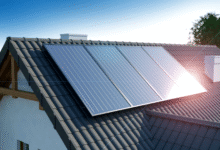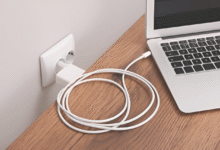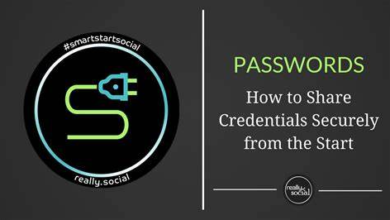What to Look For in a Gaming PC in 2024

In the ever-evolving landscape of gaming technology, selecting the ideal gaming PC in 2024 is pivotal for an unparalleled gaming experience. As enthusiasts seek to immerse themselves in the latest virtual realms, the quest for a gaming rig that perfectly balances performance, customization, and future-proofing capabilities becomes paramount. In this guide, we’ll delve into the key factors to consider when scouring the market for the ultimate gaming PC, ensuring that every keystroke and frame is optimized for gaming nirvana.
With advancements in hardware and software pushing the boundaries of what’s possible in gaming, the demand for cutting-edge components has never been higher. Whether you’re a casual gamer seeking seamless gameplay or a competitive esports enthusiast chasing victory, the right gaming PC can elevate your gaming sessions to new heights. Join us as we navigate the intricate landscape of gaming PCs in 2024, uncovering the essential features and considerations that will shape your gaming journey.
What to Look For in a Gaming PC in 2024
Processor
The processor, or CPU, is the brain of your gaming PC. Look for high-performance CPUs from reputable brands like Intel or AMD, with multiple cores and threads to handle demanding gaming tasks efficiently.
Graphics Card
A powerful graphics card is essential for smooth gameplay and stunning visuals. Opt for the latest GPUs with dedicated VRAM and support for ray tracing technology to enhance your gaming experience.
RAM
Ample RAM ensures smooth multitasking and prevents lag during intense gaming sessions. Choose gaming PCs with sufficient RAM capacity, preferably DDR5 for improved speed and performance.
Storage
Fast storage options like SSDs or NVMe drives provide quicker load times and faster data transfer rates. Consider gaming PC with a combination of SSD and HDD storage for ample space and performance.
Customization and Upgradeability
Expandability
Choose gaming PCs with ample expansion slots and upgrade options, allowing you to add more storage, RAM, or upgrade components like the CPU and GPU in the future.
Compatibility
Ensure compatibility between components when customizing or upgrading your PC to prevent compatibility issues and optimize performance.
Design and Aesthetics
Form Factor
Select a gaming PC with a form factor that suits your preferences, whether it’s a sleek desktop tower, compact mini-ITX build, or portable gaming laptop.
RGB Lighting
Personalize your gaming setup with customizable RGB lighting options, adding flair and style to your gaming PC and peripherals.
Cooling
Air Cooling
Effective air cooling systems, such as large heatsinks and multiple case fans, help dissipate heat efficiently, keeping your gaming PC running cool and stable during intense gaming sessions.
Liquid Cooling
For overclocking enthusiasts and high-performance gaming PCs, liquid cooling solutions provide superior heat dissipation and quieter operation, ensuring optimal performance under heavy loads.
Connectivity
USB Ports
Ensure your PC has plenty of USB ports for connecting peripherals like gaming controllers, keyboards, and mice, as well as external storage devices and VR accessories.
HDMI Ports
Multiple HDMI ports allow for easy connection to external displays, monitors, and VR headsets, providing immersive gaming experiences with high-resolution visuals.
Ethernet
A reliable Ethernet connection ensures low-latency online gaming and stable network performance, reducing lag and ensuring smooth gameplay.
Price
Budget Options
Entry-level gaming PCs offer decent performance at an affordable price, making them ideal for casual gamers or those on a tight budget.
Mid-Range Options
Mid-range gaming PCs strike a balance between performance and price, offering excellent value for gamers who want high-quality components without breaking the bank.
High-End Options
Top-of-the-line gaming PCs boast powerful hardware and cutting-edge features, catering to enthusiasts and hardcore gamers who demand the best performance and customization options available.
Brand Reputation and Support
Customer Service
Choose gaming PCs from reputable brands known for their excellent customer service and support, ensuring prompt assistance and reliable warranty coverage if issues arise.
Warranty
Look for gaming PCs with comprehensive warranty coverage, including parts and labor, to protect your investment and provide peace of mind against potential hardware failures.
Future-Proofing
Upgradability
Invest in gaming PCs with upgradable components and future-proof features, allowing you to keep pace with evolving technology and extend the lifespan of your gaming rig.
Compatibility with Upcoming Technologies
Consider gaming PCs that support emerging technologies like DDR6 memory, PCIe 5.0, and USB4 for enhanced performance and compatibility with future gaming hardware and software.
Reviews and Recommendations
Researching Before Purchasing
Read reviews, watch video guides, and seek recommendations from trusted sources and fellow gamers to make an informed decision when choosing a PC that meets your needs and preferences.
Seeking Advice from Experts
Consult with gaming experts, hardware enthusiasts, and community forums to get valuable insights and advice on selecting the best PC for your budget and gaming requirements.
User Experience
Smooth Gameplay
Prioritize gaming PCs that deliver smooth and responsive gameplay across a wide range of titles, ensuring an immersive gaming experience without stuttering, lag, or screen tearing.
Low Latency
Minimize input lag and latency by choosing PCs with high refresh rate monitors, low response times, and stable internet connections for competitive gaming and online multiplayer.
Energy Efficiency
Power Consumption
Opt for energy-efficient gaming PCs with power-saving features and components, reducing electricity costs and minimizing environmental impact without compromising performance.
Environmental Impact
Choose gaming PCs from eco-conscious brands that prioritize sustainability and use recyclable materials in their manufacturing processes, reducing carbon footprint and environmental waste.
Portability
Desktop vs. Laptop Gaming PCs
Consider your mobility needs and gaming preferences when choosing between desktop and laptop PCs, weighing factors like performance, portability, and convenience.
Accessories
Monitor
Pair your gaming personal computer with a high-quality monitor featuring fast refresh rates, high resolutions, and adaptive sync technologies for smooth and immersive gaming visuals.
Keyboard and Mouse
Invest in gaming peripherals with responsive switches, customizable features, and ergonomic designs for comfortable and precise gaming control, enhancing your gaming experience.
Read More: Computer Mouse&s Scroll Wheel Is Hiding a Secret Power
Conclusion
In conclusion, the gaming landscape of 2024 offers an abundance of choices for gamers seeking the perfect PC setup. By prioritizing performance, customization, and future-proofing, players can ensure a seamless gaming experience that evolves with the rapidly advancing technology. Whether you opt for a high-end powerhouse or a budget-friendly option, the key is to select a gaming PC that aligns with your gaming preferences and requirements.
As we look ahead to the future of gaming, it’s clear that innovation will continue to drive the industry forward. With each new generation of hardware and software, gamers can expect even more immersive and exhilarating experiences. By staying informed and investing wisely in their gaming setups, enthusiasts can embark on a journey filled with excitement, adventure, and endless possibilities in the vibrant world of gaming in 2024 and beyond